How to set up email sending functionality using Laravel Mail with React frontend
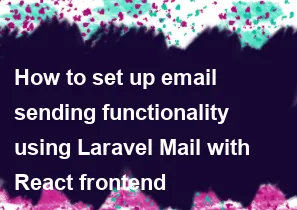
Setting up email sending functionality using Laravel Mail with a React frontend involves a combination of backend and frontend development. Here are the general steps you can follow:
Backend (Laravel):
Install Laravel: Make sure you have Laravel installed. If not, you can install it using Composer:
bashcomposer create-project --prefer-dist laravel/laravel your-project-nameConfigure Mail: Open the
.envfile in your Laravel project and configure your mail settings. Set theMAIL_MAILERtosmtpand provide the necessary SMTP details.envMAIL_MAILER=smtp MAIL_HOST=your-smtp-host MAIL_PORT=your-smtp-port MAIL_USERNAME=your-smtp-username MAIL_PASSWORD=your-smtp-password MAIL_ENCRYPTION=your-smtp-encryptionCreate a Mailable: Generate a new Mailable using the following Artisan command:
bashphp artisan make:mail MyMailThis will create a new Mailable class in the
App\Maildirectory.Define Mailable Content: Edit the
MyMailMailable class to define the email content. You can set the subject and any necessary data to be passed to the email template.Create Email Template: Create an email template in the
resources/views/emailsdirectory. You can use Blade templates to design your email.Send Email in Controller/Route: In your controller or route, use the Mailable to send the email:
phpuse App\Mail\MyMail; use Illuminate\Support\Facades\Mail; // ... Mail::to('recipient@example.com')->send(new MyMail());
Frontend (React):
Create React App: Set up a React application using Create React App or any other method of your choice.
Build the UI: Create a form or interface in your React app where users can input the necessary information for the email (recipient, subject, message, etc.).
Handle Form Submission: Use React state and event handlers to manage form input. When the user submits the form, you can make an API request to your Laravel backend to initiate the email sending process.
Make API Request: Use a library like
axiosorfetchto make an API request to your Laravel backend. This request should trigger the email sending process on the server.javascript// Example using axios import axios from 'axios'; const sendEmail = async (data) => { try { const response = await axios.post('http://your-laravel-backend.com/api/send-email', data); console.log(response.data); } catch (error) { console.error(error); } };Handle API Request in Laravel: Create a route and controller in Laravel to handle the API request for sending emails. Process the data received from the frontend and trigger the email sending logic.
Now, when a user submits the form in your React frontend, it will trigger an API request to your Laravel backend, which in turn will send the email using Laravel Mail.
-
Popular Post
- How to optimize for Google's About This Result feature for local businesses
- How to implement multi-language support in an Express.js application
- How to handle and optimize for changes in mobile search behavior
- How to handle CORS in a Node.js application
- How to use Vue.js with a UI framework (e.g., Vuetify, Element UI)
- How to configure Laravel Telescope for monitoring and profiling API requests
- How to create a command-line tool using the Commander.js library in Node.js
- How to implement code splitting in a React.js application
- How to use the AWS SDK for Node.js to interact with various AWS services
- How to use the Node.js Stream API for efficient data processing
- How to implement a cookie parser middleware in Node.js
- How to implement WebSockets for real-time communication in React
-
Latest Post
- How to implement a dynamic form with dynamic field styling based on user input in Next.js
- How to create a custom hook for handling user interactions with the browser's device motion in Next.js
- How to create a custom hook for handling user interactions with the browser's battery status in Next.js
- How to implement a dynamic form with dynamic field visibility based on user input in Next.js
- How to implement a dynamic form with real-time collaboration features in Next.js
- How to create a custom hook for handling user interactions with the browser's media devices in Next.js
- How to use the useSWRInfinite hook for paginating data with a custom loading indicator in Next.js
- How to create a custom hook for handling user interactions with the browser's network status in Next.js
- How to create a custom hook for handling user interactions with the browser's location in Next.js
- How to implement a dynamic form with multi-language support in Next.js
- How to create a custom hook for handling user interactions with the browser's ambient light sensor in Next.js
- How to use the useHover hook for creating interactive image zoom effects in Next.js