How to implement passwordless authentication in a Laravel React application
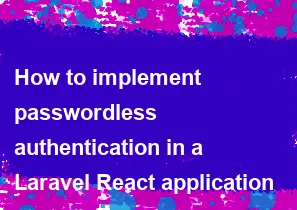
Implementing passwordless authentication in a Laravel React application involves several steps. Here's a basic outline of how you can achieve this:
Set Up Laravel Backend:
- Create a Laravel application if you haven't already.
- Set up authentication using Laravel's built-in authentication scaffolding (
php artisan make:auth).
Install Laravel Passport:
- Laravel Passport provides OAuth2 server implementation. Install it via Composer:bash
composer require laravel/passport - Run migrations to create the necessary tables:
php artisan migrate
- Laravel Passport provides OAuth2 server implementation. Install it via Composer:
Set Up Passport:
- In
AuthServiceProvider.php, include Passport routes in thebootmethod:phpuse Laravel\Passport\Passport; public function boot() { $this->registerPolicies(); Passport::routes(); } - Run
passport:installcommand to create encryption keys:php artisan passport:install
- In
Create API Routes:
- Define API routes for authentication in
routes/api.php.
- Define API routes for authentication in
Set Up React Frontend:
- Set up a React frontend in your Laravel application or create a separate React application that communicates with your Laravel backend.
Implement Passwordless Authentication:
- Utilize a service like Auth0 or implement your own passwordless authentication mechanism.
- With Auth0, you can use their SDK to handle authentication in your React frontend.
- If implementing your own mechanism, you'll typically need to create endpoints in Laravel for initiating and verifying authentication requests.
Handle Authentication Flow in React:
- Implement React components for initiating the authentication process and handling the response.
- Use Axios or another HTTP client to make requests to your Laravel backend.
Secure Endpoints:
- Secure your API endpoints using Laravel Passport middleware.
- Ensure only authenticated users can access sensitive endpoints.
Testing:
- Test your passwordless authentication flow thoroughly to ensure it works as expected.
Deploy:
- Deploy your Laravel React application to your preferred hosting platform.
Remember to follow security best practices when implementing authentication, especially when dealing with user credentials and sensitive data. Additionally, consider using HTTPS to encrypt data transmitted between your frontend and backend for improved security.
-
Popular Post
- How to optimize for Google's About This Result feature for local businesses
- How to implement multi-language support in an Express.js application
- How to handle and optimize for changes in mobile search behavior
- How to handle CORS in a Node.js application
- How to use Vue.js with a UI framework (e.g., Vuetify, Element UI)
- How to configure Laravel Telescope for monitoring and profiling API requests
- How to create a command-line tool using the Commander.js library in Node.js
- How to implement code splitting in a React.js application
- How to use the AWS SDK for Node.js to interact with various AWS services
- How to use the Node.js Stream API for efficient data processing
- How to implement a cookie parser middleware in Node.js
- How to implement WebSockets for real-time communication in React
-
Latest Post
- How to implement a dynamic form with dynamic field styling based on user input in Next.js
- How to create a custom hook for handling user interactions with the browser's device motion in Next.js
- How to create a custom hook for handling user interactions with the browser's battery status in Next.js
- How to implement a dynamic form with dynamic field visibility based on user input in Next.js
- How to implement a dynamic form with real-time collaboration features in Next.js
- How to create a custom hook for handling user interactions with the browser's media devices in Next.js
- How to use the useSWRInfinite hook for paginating data with a custom loading indicator in Next.js
- How to create a custom hook for handling user interactions with the browser's network status in Next.js
- How to create a custom hook for handling user interactions with the browser's location in Next.js
- How to implement a dynamic form with multi-language support in Next.js
- How to create a custom hook for handling user interactions with the browser's ambient light sensor in Next.js
- How to use the useHover hook for creating interactive image zoom effects in Next.js