How to handle CORS in a Node.js application
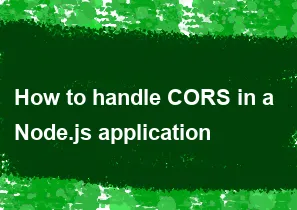
Handling Cross-Origin Resource Sharing (CORS) is essential when developing web applications that make requests to a different domain than the one serving the application. CORS is a security feature implemented by web browsers to prevent potentially harmful cross-origin requests.
To handle CORS in a Node.js application, you can use the cors middleware. Here's a step-by-step guide:
Step 1: Install the cors package
You need to install the cors middleware using npm or yarn:
bashnpm install cors
# or
yarn add cors
Step 2: Implement CORS in your Node.js application
Assuming you have an Express.js application, here's how you can implement CORS:
javascriptconst express = require('express');
const cors = require('cors');
const app = express();
// Enable CORS for all routes
app.use(cors());
// Your routes and middleware go here
const PORT = process.env.PORT || 3000;
app.listen(PORT, () => {
console.log(`Server is running on port ${PORT}`);
});
The app.use(cors()) line adds the CORS middleware to your Express application, enabling it for all routes.
Configuration Options
You can also configure CORS with specific options. For example, you might want to allow requests only from a specific domain or set specific headers. Here's an example:
javascriptconst corsOptions = {
origin: 'http://example.com', // replace with your allowed origin
methods: 'GET,HEAD,PUT,PATCH,POST,DELETE',
credentials: true, // enable cookies and HTTP authentication
optionsSuccessStatus: 204, // respond with a 204 status for preflight requests
};
app.use(cors(corsOptions));
Handling Preflight Requests
Some requests, known as preflight requests, are sent by the browser before the actual request to check if the server supports the specific request. These are typically OPTIONS requests. The cors middleware automatically handles preflight requests, but you might need to configure additional options for your specific case.
Note on Security
Be careful when configuring CORS to avoid opening up your server to potential security vulnerabilities. Only allow origins and methods that are necessary for your application.
With these steps, you should be able to handle CORS in your Node.js application effectively.
-
Popular Post
- How to optimize for Google's About This Result feature for local businesses
- How to implement multi-language support in an Express.js application
- How to handle and optimize for changes in mobile search behavior
- How to handle CORS in a Node.js application
- How to use Vue.js with a UI framework (e.g., Vuetify, Element UI)
- How to configure Laravel Telescope for monitoring and profiling API requests
- How to create a command-line tool using the Commander.js library in Node.js
- How to implement code splitting in a React.js application
- How to use the AWS SDK for Node.js to interact with various AWS services
- How to use the Node.js Stream API for efficient data processing
- How to implement a cookie parser middleware in Node.js
- How to implement WebSockets for real-time communication in React
-
Latest Post
- How to implement a dynamic form with dynamic field styling based on user input in Next.js
- How to create a custom hook for handling user interactions with the browser's device motion in Next.js
- How to create a custom hook for handling user interactions with the browser's battery status in Next.js
- How to implement a dynamic form with dynamic field visibility based on user input in Next.js
- How to implement a dynamic form with real-time collaboration features in Next.js
- How to create a custom hook for handling user interactions with the browser's media devices in Next.js
- How to use the useSWRInfinite hook for paginating data with a custom loading indicator in Next.js
- How to create a custom hook for handling user interactions with the browser's network status in Next.js
- How to create a custom hook for handling user interactions with the browser's location in Next.js
- How to implement a dynamic form with multi-language support in Next.js
- How to create a custom hook for handling user interactions with the browser's ambient light sensor in Next.js
- How to use the useHover hook for creating interactive image zoom effects in Next.js