How to implement WebSockets for real-time communication in React
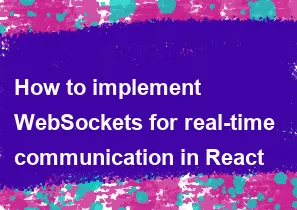
Implementing WebSockets for real-time communication in React involves using the WebSocket API to establish a connection between the client (React application) and the server. Here's a step-by-step guide on how you can achieve this:
Server Setup:
First, you need a server that supports WebSockets. This could be a Node.js server using a library like
wsor any other server that supports WebSocket connections.Install the
wspackage using npm:bashnpm install wsHere's a simple example of a Node.js server using
ws:javascriptconst WebSocket = require('ws'); const server = new WebSocket.Server({ port: 8080 }); server.on('connection', (socket) => { console.log('Client connected'); socket.on('message', (message) => { console.log(`Received: ${message}`); // Broadcast the message to all clients server.clients.forEach((client) => { if (client !== socket && client.readyState === WebSocket.OPEN) { client.send(message); } }); }); socket.on('close', () => { console.log('Client disconnected'); }); });
Client Setup:
Install the WebSocket library for React. You can use
websocketorsocket.io-client.bashnpm install websocketIn your React component, you can create a WebSocket connection:
javascriptimport React, { useEffect, useState } from 'react'; const App = () => { const [socket, setSocket] = useState(null); useEffect(() => { const newSocket = new WebSocket('ws://localhost:8080'); newSocket.onopen = () => { console.log('WebSocket connected'); }; newSocket.onmessage = (event) => { console.log(`Received: ${event.data}`); // Handle the received data as needed }; newSocket.onclose = () => { console.log('WebSocket closed'); }; setSocket(newSocket); // Cleanup on component unmount return () => { newSocket.close(); }; }, []); const sendMessage = (message) => { if (socket && socket.readyState === WebSocket.OPEN) { socket.send(message); } }; return ( <div> <h1>React WebSocket Example</h1> <button onClick={() => sendMessage('Hello, Server!')}>Send Message</button> </div> ); }; export default App;Adjust the WebSocket URL (
ws://localhost:8080) to match the location of your WebSocket server.
Run Your Application:
Start your server (the one you created in step 1) and then run your React application.
bash# Start the WebSocket server node your-websocket-server.js # Start the React app npm start
Now, your React application and WebSocket server should be connected, allowing real-time communication. Adjust the server and client code as needed for your specific use case.
-
Popular Post
- How to optimize for Google's About This Result feature for local businesses
- How to implement multi-language support in an Express.js application
- How to handle and optimize for changes in mobile search behavior
- How to handle CORS in a Node.js application
- How to use Vue.js with a UI framework (e.g., Vuetify, Element UI)
- How to configure Laravel Telescope for monitoring and profiling API requests
- How to create a command-line tool using the Commander.js library in Node.js
- How to implement code splitting in a React.js application
- How to use the AWS SDK for Node.js to interact with various AWS services
- How to use the Node.js Stream API for efficient data processing
- How to implement a cookie parser middleware in Node.js
- How to implement WebSockets for real-time communication in React
-
Latest Post
- How to implement a dynamic form with dynamic field styling based on user input in Next.js
- How to create a custom hook for handling user interactions with the browser's device motion in Next.js
- How to create a custom hook for handling user interactions with the browser's battery status in Next.js
- How to implement a dynamic form with dynamic field visibility based on user input in Next.js
- How to implement a dynamic form with real-time collaboration features in Next.js
- How to create a custom hook for handling user interactions with the browser's media devices in Next.js
- How to use the useSWRInfinite hook for paginating data with a custom loading indicator in Next.js
- How to create a custom hook for handling user interactions with the browser's network status in Next.js
- How to create a custom hook for handling user interactions with the browser's location in Next.js
- How to implement a dynamic form with multi-language support in Next.js
- How to create a custom hook for handling user interactions with the browser's ambient light sensor in Next.js
- How to use the useHover hook for creating interactive image zoom effects in Next.js