How to use the AWS SDK for Node.js to interact with various AWS services
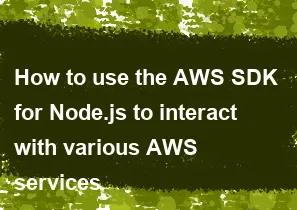
To use the AWS SDK for Node.js to interact with various AWS services, you need to follow these general steps:
Set Up AWS Account: Before you start, make sure you have an AWS account. You'll need to obtain your AWS access key ID and secret access key.
Install Node.js: Make sure you have Node.js installed on your machine. You can download it from Node.js official website.
Install AWS SDK for Node.js: Open a terminal or command prompt and run the following command to install the AWS SDK for Node.js:
bashnpm install aws-sdkCreate AWS Credentials File (Optional): You can either set your AWS credentials directly in your code or create a separate file (
~/.aws/credentialson Unix-based systems, or%USERPROFILE%\.aws\credentialson Windows) and store your credentials there:ini[default] aws_access_key_id = YOUR_ACCESS_KEY_ID aws_secret_access_key = YOUR_SECRET_ACCESS_KEYWrite Node.js Code: Here's an example of how you can use the AWS SDK for Node.js to interact with an AWS service. In this case, we'll use Amazon S3 as an example:
javascriptconst AWS = require('aws-sdk'); // Configure AWS SDK with your region AWS.config.update({ region: 'us-east-1' }); // Change this to your desired region // Create an S3 instance const s3 = new AWS.S3(); // Example: List all S3 buckets s3.listBuckets((err, data) => { if (err) { console.error('Error:', err); } else { console.log('S3 Buckets:', data.Buckets); } });Replace
'us-east-1'with your desired AWS region, and you can adapt the code for other AWS services by creating instances of the respective service classes (e.g.,new AWS.DynamoDB()for DynamoDB).Run Your Node.js Script: Save your Node.js script and run it using the
nodecommand:bashnode your-script.jsMake sure your AWS credentials are correctly configured, either in your code or in the AWS credentials file.
This is a basic example, and the specific API calls will depend on the AWS service you are interacting with. Refer to the official AWS SDK documentation for Node.js for detailed information on using the SDK with different services and their respective methods.
-
Popular Post
- How to optimize for Google's About This Result feature for local businesses
- How to implement multi-language support in an Express.js application
- How to handle and optimize for changes in mobile search behavior
- How to handle CORS in a Node.js application
- How to use Vue.js with a UI framework (e.g., Vuetify, Element UI)
- How to configure Laravel Telescope for monitoring and profiling API requests
- How to create a command-line tool using the Commander.js library in Node.js
- How to implement code splitting in a React.js application
- How to use the AWS SDK for Node.js to interact with various AWS services
- How to use the Node.js Stream API for efficient data processing
- How to implement a cookie parser middleware in Node.js
- How to implement WebSockets for real-time communication in React
-
Latest Post
- How to implement a dynamic form with dynamic field styling based on user input in Next.js
- How to create a custom hook for handling user interactions with the browser's device motion in Next.js
- How to create a custom hook for handling user interactions with the browser's battery status in Next.js
- How to implement a dynamic form with dynamic field visibility based on user input in Next.js
- How to implement a dynamic form with real-time collaboration features in Next.js
- How to create a custom hook for handling user interactions with the browser's media devices in Next.js
- How to use the useSWRInfinite hook for paginating data with a custom loading indicator in Next.js
- How to create a custom hook for handling user interactions with the browser's network status in Next.js
- How to create a custom hook for handling user interactions with the browser's location in Next.js
- How to implement a dynamic form with multi-language support in Next.js
- How to create a custom hook for handling user interactions with the browser's ambient light sensor in Next.js
- How to use the useHover hook for creating interactive image zoom effects in Next.js