How to integrate React Router with Laravel for client-side routing
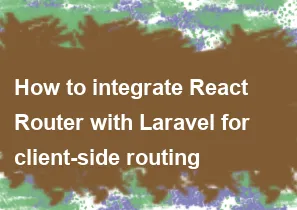
Integrating React Router with Laravel for client-side routing involves setting up your Laravel application to handle the initial request and then letting React Router handle subsequent routing on the client side. Here's a step-by-step guide to help you achieve this:
Create a new Laravel project: If you don't already have a Laravel project, create one using the following command:
bashcomposer create-project --prefer-dist laravel/laravel your-project-nameInstall npm dependencies: Navigate to your Laravel project directory and install the npm dependencies, including React and React Router. You can use the following commands:
bashcd your-project-name
npm install react react-dom react-router-domCreate a React component for your application: Create a new folder within your Laravel project, e.g.,
resources/js/components, and create a basic React component. For example,App.js:jsx// resources/js/components/App.js import React from 'react'; import { BrowserRouter as Router, Route, Switch } from 'react-router-dom'; const Home = () => <div>Home Page</div>; const About = () => <div>About Page</div>; const App = () => ( <Router> <Switch> <Route exact path="/" component={Home} /> <Route path="/about" component={About} /> </Switch> </Router> ); export default App;Render React component in Blade file: Modify the
welcome.blade.phpfile in theresources/viewsfolder to render your React component:php<!-- resources/views/welcome.blade.php --> <!DOCTYPE html> <html lang="{{ str_replace('_', '-', app()->getLocale()) }}"> <head> <!-- Add other head elements as needed --> </head> <body> <div id="app"></div> <script src="{{ mix('js/app.js') }}"></script> </body> </html>Compile assets: Run the following command to compile your React assets:
bashnpm run devThis assumes you have set up Laravel Mix to compile your assets. If not, you may need to configure it in the
webpack.mix.jsfile.Start Laravel development server: Start the Laravel development server:
bashphp artisan serveVisit your application: Open your browser and visit
http://localhost:8000. You should see your React application with client-side routing.
By following these steps, you have integrated React Router with Laravel for client-side routing. The Laravel server will handle the initial request, and then React Router will take over for subsequent client-side navigation.
-
Popular Post
- How to optimize for Google's About This Result feature for local businesses
- How to implement multi-language support in an Express.js application
- How to handle and optimize for changes in mobile search behavior
- How to handle CORS in a Node.js application
- How to use Vue.js with a UI framework (e.g., Vuetify, Element UI)
- How to configure Laravel Telescope for monitoring and profiling API requests
- How to create a command-line tool using the Commander.js library in Node.js
- How to implement code splitting in a React.js application
- How to use the AWS SDK for Node.js to interact with various AWS services
- How to use the Node.js Stream API for efficient data processing
- How to implement a cookie parser middleware in Node.js
- How to implement WebSockets for real-time communication in React
-
Latest Post
- How to implement a dynamic form with dynamic field styling based on user input in Next.js
- How to create a custom hook for handling user interactions with the browser's device motion in Next.js
- How to create a custom hook for handling user interactions with the browser's battery status in Next.js
- How to implement a dynamic form with dynamic field visibility based on user input in Next.js
- How to implement a dynamic form with real-time collaboration features in Next.js
- How to create a custom hook for handling user interactions with the browser's media devices in Next.js
- How to use the useSWRInfinite hook for paginating data with a custom loading indicator in Next.js
- How to create a custom hook for handling user interactions with the browser's network status in Next.js
- How to create a custom hook for handling user interactions with the browser's location in Next.js
- How to implement a dynamic form with multi-language support in Next.js
- How to create a custom hook for handling user interactions with the browser's ambient light sensor in Next.js
- How to use the useHover hook for creating interactive image zoom effects in Next.js