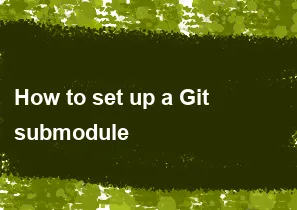
How to set up a Git submodule
Setting up a Git submodule allows you to include another Git repository as a subdirectory within you...
Read More
How to create a pull request in Git
Creating a pull request in Git involves the following steps. I'll assume you are working with a bran...
Read More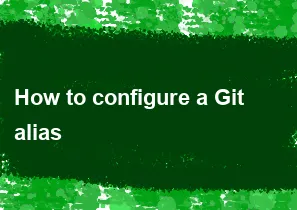
How to configure a Git alias
Configuring Git aliases can help you create shortcuts for commonly used commands, making your Git wo...
Read More
How to create a hotfix branch in Git
Creating a hotfix branch in Git is a common practice to address urgent issues or bugs in a stable re...
Read More
How to fetch changes from a remote repository without merging
To fetch changes from a remote repository without merging them into your local branch, you can use t...
Read More
How to show the details of a specific commit in Git
To show the details of a specific commit in Git, you can use the git show command followed by the co...
Read More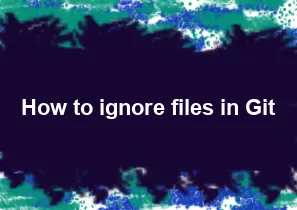
How to ignore files in Git
In Git, you can use a .gitignore file to specify patterns of files or directories that should be ign...
Read More
How to configure a global Git username and email
To configure a global Git username and email, you can use the following commands in your terminal or...
Read More
How to show the changes introduced by a specific commit in Git
To view the changes introduced by a specific commit in Git, you can use the git show command followe...
Read More
How to configure Git to use a specific editor
To configure Git to use a specific text editor, you can use the git config command. The configuratio...
Read More
How to sign commits in Git
Signing commits in Git helps verify the authenticity of your commits by associating them with a GPG...
Read More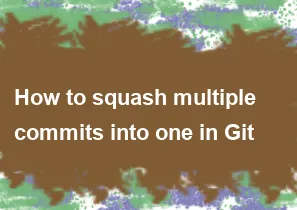
How to squash multiple commits into one in Git
To squash multiple commits into one in Git, you can use the interactive rebase feature. Here's a ste...
Read More
How to rebase a branch in Git
Rebasing in Git is a way to integrate changes from one branch into another by moving or combining a...
Read More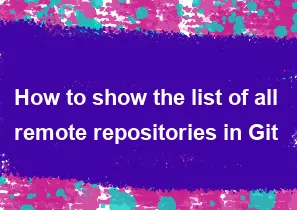
How to show the list of all remote repositories in Git
To show a list of all remote repositories in a Git project, you can use the following command:bashCo...
Read More
How to revert a merge commit in Git
Reverting a merge commit in Git involves creating a new commit that undoes the changes introduced by...
Read More
How to show the commit history in a specific branch in Git
To show the commit history for a specific branch in Git, you can use the following command:bashCopy...
Read More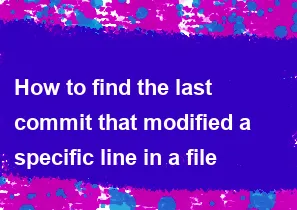
How to find the last commit that modified a specific line in a file
To find the last commit that modified a specific line in a file, you can use the git blame command a...
Read More
How to rewrite commit messages in Git
Rewriting commit messages in Git can be done using the git commit --amend command. Here are the step...
Read More
How to cherry-pick a commit in Git
Cherry-picking in Git allows you to apply a specific commit from one branch to another. Here's a ste...
Read More
How to set up Git to use an SSH key for authentication
Setting up Git to use an SSH key for authentication involves a few steps. Here's a general guide:1....
Read More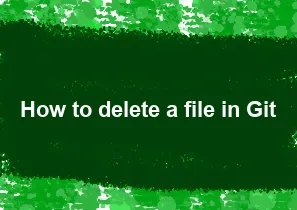
How to delete a file in Git
To delete a file in Git, you can use the git rm command. This command not only deletes the file from...
Read More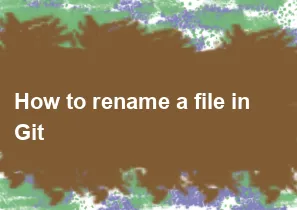
How to rename a file in Git
To rename a file in Git, you can use the git mv command. This command not only renames the file but...
Read More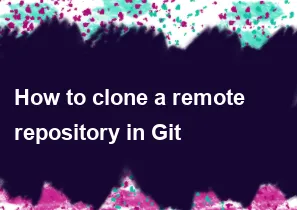
How to clone a remote repository in Git
To clone a remote repository in Git, you can use the "git clone" command followed by the URL of the...
Read More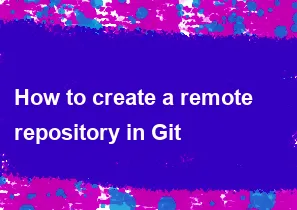
How to create a remote repository in Git
Creating a remote repository in Git is essential for collaborative software development, enabling mu...
Read More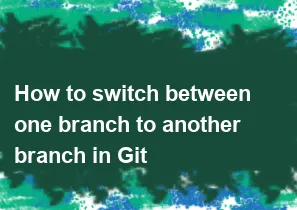
How to switch between one branch to another branch in Git
Sometimes we need to switch one branch to another branch so then we can follow this given steps.To s...
Read More
How to create a new branch in Git
After connected your project with git repository you can create new branch using following step.Step...
Read More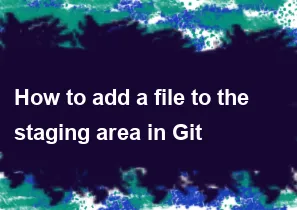
How to add a file to the staging area in Git
In Git, the staging area is also known as the index, and it's the intermediate area where you prepar...
Read More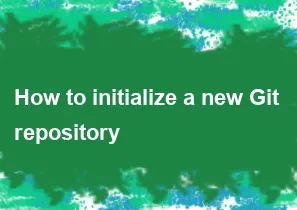
How to initialize a new Git repository
To initialize a new Git repository, navigate to the root directory of your project using the command...
Read More-
Popular Post
- How to optimize for Google's About This Result feature for local businesses
- How to implement multi-language support in an Express.js application
- How to handle and optimize for changes in mobile search behavior
- How to handle CORS in a Node.js application
- How to use Vue.js with a UI framework (e.g., Vuetify, Element UI)
- How to configure Laravel Telescope for monitoring and profiling API requests
- How to create a command-line tool using the Commander.js library in Node.js
- How to implement code splitting in a React.js application
- How to use the AWS SDK for Node.js to interact with various AWS services
- How to use the Node.js Stream API for efficient data processing
- How to implement a cookie parser middleware in Node.js
- How to implement WebSockets for real-time communication in React
-
Latest Post
- How to implement a dynamic form with dynamic field styling based on user input in Next.js
- How to create a custom hook for handling user interactions with the browser's device motion in Next.js
- How to create a custom hook for handling user interactions with the browser's battery status in Next.js
- How to implement a dynamic form with dynamic field visibility based on user input in Next.js
- How to implement a dynamic form with real-time collaboration features in Next.js
- How to create a custom hook for handling user interactions with the browser's media devices in Next.js
- How to use the useSWRInfinite hook for paginating data with a custom loading indicator in Next.js
- How to create a custom hook for handling user interactions with the browser's network status in Next.js
- How to create a custom hook for handling user interactions with the browser's location in Next.js
- How to implement a dynamic form with multi-language support in Next.js
- How to create a custom hook for handling user interactions with the browser's ambient light sensor in Next.js
- How to use the useHover hook for creating interactive image zoom effects in Next.js