How to handle SEO optimization for a ReactJS SPA within a Laravel application
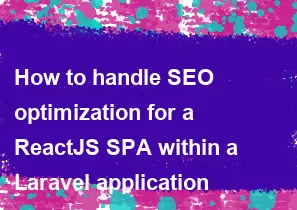
Handling SEO optimization for a ReactJS Single Page Application (SPA) within a Laravel application requires a combination of server-side rendering (SSR), proper routing, and implementing SEO best practices. Here's a step-by-step guide to help you achieve SEO optimization for your ReactJS SPA within a Laravel application:
1. Server-Side Rendering (SSR):
a. Prerendering or Server-Side Rendering:
- Consider implementing server-side rendering for React components to generate HTML on the server side, which can be served to search engine crawlers.
- Tools like Next.js or Gatsby can be used for prerendering or SSR.
2. Configure Laravel Routes:
a. Wildcard Route:
- Configure a wildcard route in Laravel that captures all routes and directs them to the main React app entry point.
phpRoute::get('/{any}', 'YourController@index')->where('any', '.*');
3. Headless Laravel API:
a. Headless API:
- Build a headless Laravel API to provide data to your React app. This API will be consumed by your React components to fetch dynamic content.
4. SEO Metadata:
a. Dynamic SEO Metadata:
- Make sure your React components can dynamically update meta tags, titles, and other SEO-related information based on the content being displayed.
- Use React Helmet or a similar library to manage and update meta tags dynamically.
5. Sitemap and Robots.txt:
a. Sitemap:
- Generate a sitemap for your SPA and submit it to search engines. This can be done using Laravel packages like spatie/laravel-sitemap.
b. Robots.txt:
- Configure a robots.txt file to allow or disallow crawling of specific parts of your SPA.
6. Handle Redirects:
a. Redirects for Non-Existent Routes:
- Implement a mechanism to handle server-side redirects for non-existent routes to prevent SEO issues.
7. Google Search Console:
a. Submitting Your SPA:
- Verify and submit your SPA to Google Search Console to monitor its indexing status, fix crawl errors, and receive insights.
8. Social Media Tags:
a. Open Graph Tags:
- Implement Open Graph tags to control how your content appears on social media platforms. Use React Helmet or similar libraries for dynamic updates.
9. Performance Optimization:
a. Optimize Page Load Time:
- Optimize your React app for performance to ensure fast loading times, which is a factor considered by search engines.
10. Testing:
a. SEO Testing Tools:
- Use SEO testing tools like Google's Lighthouse or SEO-specific browser extensions to check and improve the SEO performance of your SPA.
11. Update .htaccess (if using Apache):
- If your application is hosted on Apache, ensure that your .htaccess file is configured to correctly handle routing for your SPA.
12. Monitoring and Iteration:
- Regularly monitor the SEO performance of your SPA, analyze search engine crawl logs, and iterate on your implementation based on the feedback and changes in search engine algorithms.
By following these steps, you can optimize your ReactJS SPA within a Laravel application for SEO and enhance its visibility in search engine results. Keep in mind that SEO best practices may evolve, so staying informed about updates in SEO guidelines is crucial for long-term success.
-
Popular Post
- How to optimize for Google's About This Result feature for local businesses
- How to implement multi-language support in an Express.js application
- How to handle and optimize for changes in mobile search behavior
- How to handle CORS in a Node.js application
- How to use Vue.js with a UI framework (e.g., Vuetify, Element UI)
- How to configure Laravel Telescope for monitoring and profiling API requests
- How to create a command-line tool using the Commander.js library in Node.js
- How to implement code splitting in a React.js application
- How to use the AWS SDK for Node.js to interact with various AWS services
- How to use the Node.js Stream API for efficient data processing
- How to implement a cookie parser middleware in Node.js
- How to implement WebSockets for real-time communication in React
-
Latest Post
- How to implement a dynamic form with dynamic field styling based on user input in Next.js
- How to create a custom hook for handling user interactions with the browser's device motion in Next.js
- How to create a custom hook for handling user interactions with the browser's battery status in Next.js
- How to implement a dynamic form with dynamic field visibility based on user input in Next.js
- How to implement a dynamic form with real-time collaboration features in Next.js
- How to create a custom hook for handling user interactions with the browser's media devices in Next.js
- How to use the useSWRInfinite hook for paginating data with a custom loading indicator in Next.js
- How to create a custom hook for handling user interactions with the browser's network status in Next.js
- How to create a custom hook for handling user interactions with the browser's location in Next.js
- How to implement a dynamic form with multi-language support in Next.js
- How to create a custom hook for handling user interactions with the browser's ambient light sensor in Next.js
- How to use the useHover hook for creating interactive image zoom effects in Next.js