How to configure Laravel Telescope for monitoring and profiling API requests
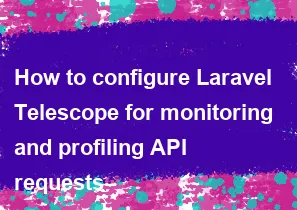
Laravel Telescope is a powerful debugging and profiling tool for Laravel applications. To configure Laravel Telescope for monitoring and profiling API requests, you can follow these steps:
Install Telescope: Start by installing Telescope via Composer:
bashcomposer require laravel/telescopePublish Configuration and Assets: Publish Telescope configuration and assets using the following Artisan commands:
bashphp artisan telescope:install
php artisan migrateConfigure Middleware (Optional): If you want to monitor API requests, you may want to include the Telescope middleware in your API routes. Open your
app/Http/Kernel.phpfile and add the\Laravel\Telescope\Http\Middleware\TelescopeMiddleware::classto the$middlewarearray. You can add it globally or for specific routes.phpprotected $middleware = [ // ... \Laravel\Telescope\Http\Middleware\TelescopeMiddleware::class, ];Configure Telescope: Open the
config/telescope.phpfile and review the configuration options. You can customize settings such as the path for the Telescope dashboard, database driver, and more.Monitor API Requests: With Telescope configured, you can now monitor API requests by visiting the Telescope dashboard in your browser. By default, you can access it at
/telescope.
-
Popular Post
- How to optimize for Google's About This Result feature for local businesses
- How to implement multi-language support in an Express.js application
- How to handle and optimize for changes in mobile search behavior
- How to handle CORS in a Node.js application
- How to use Vue.js with a UI framework (e.g., Vuetify, Element UI)
- How to configure Laravel Telescope for monitoring and profiling API requests
- How to create a command-line tool using the Commander.js library in Node.js
- How to implement code splitting in a React.js application
- How to use the AWS SDK for Node.js to interact with various AWS services
- How to use the Node.js Stream API for efficient data processing
- How to implement a cookie parser middleware in Node.js
- How to implement WebSockets for real-time communication in React
-
Latest Post
- How to implement a dynamic form with dynamic field styling based on user input in Next.js
- How to create a custom hook for handling user interactions with the browser's device motion in Next.js
- How to create a custom hook for handling user interactions with the browser's battery status in Next.js
- How to implement a dynamic form with dynamic field visibility based on user input in Next.js
- How to implement a dynamic form with real-time collaboration features in Next.js
- How to create a custom hook for handling user interactions with the browser's media devices in Next.js
- How to use the useSWRInfinite hook for paginating data with a custom loading indicator in Next.js
- How to create a custom hook for handling user interactions with the browser's network status in Next.js
- How to create a custom hook for handling user interactions with the browser's location in Next.js
- How to implement a dynamic form with multi-language support in Next.js
- How to create a custom hook for handling user interactions with the browser's ambient light sensor in Next.js
- How to use the useHover hook for creating interactive image zoom effects in Next.js