How to use Laravel's Blade templates with ReactJS components
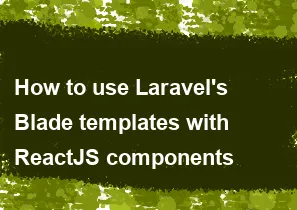
Integrating Laravel's Blade templates with ReactJS components involves a combination of server-side rendering (SSR) with Blade and client-side rendering (CSR) with React. This approach allows you to leverage the benefits of both technologies. Here's a step-by-step guide to achieving this integration:
Step 1: Set Up Laravel and React
Make sure you have a Laravel project set up and React installed. You can set up a new Laravel project using Composer and then install React using npm or Yarn.
bash# Create a new Laravel project
composer create-project --prefer-dist laravel/laravel my-laravel-app
# Navigate to the project directory
cd my-laravel-app
# Install React dependencies
npm install react react-dom
Step 2: Create a React Component
Create a simple React component. For example, create a file ExampleComponent.js in the resources/js/components directory:
jsx// resources/js/components/ExampleComponent.js
import React from 'react';
const ExampleComponent = () => {
return (
<div>
<h1>Hello, I'm a React component!</h1>
</div>
);
};
export default ExampleComponent;
Step 3: Use React Component in Blade Template
In your Blade template, include the React component using the Blade @react directive. Create a new Blade view (e.g., example.blade.php) and use the @react directive to mount the React component:
php<!-- resources/views/example.blade.php -->
<!DOCTYPE html>
<html>
<head>
<title>Laravel React Integration</title>
</head>
<body>
<div id="react-app">
@react('ExampleComponent')
</div>
<script src="{{ mix('js/app.js') }}"></script>
</body>
</html>
Step 4: Set Up Webpack Mix
Ensure your React components are compiled and bundled with Laravel Mix. Modify your webpack.mix.js file to include the React components:
javascript// webpack.mix.js
const mix = require('laravel-mix');
mix.react('resources/js/components/ExampleComponent.js', 'public/js')
.sass('resources/sass/app.scss', 'public/css')
.version();
Step 5: Run Mix to Compile Assets
Run Laravel Mix to compile your assets:
bashnpm run dev
Step 6: Update Routes
Update your web.php routes file to render the Blade view:
php// routes/web.php
use Illuminate\Support\Facades\Route;
Route::get('/example', function () {
return view('example');
});
Step 7: Run Laravel Development Server
Run the Laravel development server:
bashphp artisan serve
Visit http://localhost:8000/example in your browser to see the integrated React component rendered within the Blade template.
Notes:
- Ensure that your Laravel and React versions are compatible.
- You may need to adjust paths and configurations based on your project structure.
This integration allows you to combine the power of Laravel's server-side rendering with React's client-side rendering in a seamless manner.
-
Popular Post
- How to optimize for Google's About This Result feature for local businesses
- How to implement multi-language support in an Express.js application
- How to handle and optimize for changes in mobile search behavior
- How to handle CORS in a Node.js application
- How to use Vue.js with a UI framework (e.g., Vuetify, Element UI)
- How to configure Laravel Telescope for monitoring and profiling API requests
- How to create a command-line tool using the Commander.js library in Node.js
- How to implement code splitting in a React.js application
- How to use the AWS SDK for Node.js to interact with various AWS services
- How to use the Node.js Stream API for efficient data processing
- How to implement a cookie parser middleware in Node.js
- How to implement WebSockets for real-time communication in React
-
Latest Post
- How to implement a dynamic form with dynamic field styling based on user input in Next.js
- How to create a custom hook for handling user interactions with the browser's device motion in Next.js
- How to create a custom hook for handling user interactions with the browser's battery status in Next.js
- How to implement a dynamic form with dynamic field visibility based on user input in Next.js
- How to implement a dynamic form with real-time collaboration features in Next.js
- How to create a custom hook for handling user interactions with the browser's media devices in Next.js
- How to use the useSWRInfinite hook for paginating data with a custom loading indicator in Next.js
- How to create a custom hook for handling user interactions with the browser's network status in Next.js
- How to create a custom hook for handling user interactions with the browser's location in Next.js
- How to implement a dynamic form with multi-language support in Next.js
- How to create a custom hook for handling user interactions with the browser's ambient light sensor in Next.js
- How to use the useHover hook for creating interactive image zoom effects in Next.js