How to use Laravel's Vapor for serverless deployment with ReactJS
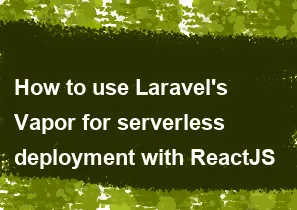
Laravel Vapor is a serverless deployment platform for Laravel applications. It allows you to deploy and scale your Laravel applications without managing servers. To use Laravel Vapor with ReactJS, you'll typically follow these steps:
1. Set Up Laravel Vapor:
Install Vapor: You can install Vapor globally using Composer:
bashcomposer global require laravel/vapor-cliAuthenticate Vapor: Run the following command and follow the prompts to authenticate Vapor with your Laravel account:
bashvapor loginCreate a Vapor Project: Create a new Laravel project (if you haven't already) and initialize Vapor within the project:
bashcomposer create-project laravel/laravel your-project-name cd your-project-name vapor initConfigure Vapor: Update the
vapor.ymlconfiguration file with your application settings.Deploy: Deploy your application to Vapor:
bashvapor deploy
2. Add ReactJS to Your Laravel Project:
Install Laravel Mix: Laravel Mix is a simple wrapper around Webpack for managing assets. Install it using:
bashnpm installCreate React App: Create a new React app using Create React App or any other preferred method. Place the React code in the appropriate directory (e.g.,
resources/js).Integrate React with Laravel: Update your Blade views to include the React components. You may use the Laravel Mix asset function to include the compiled JavaScript in your views.
3. Handling API Requests:
Create API Endpoints: Laravel Vapor works well with serverless API endpoints. Create API routes and controllers to handle the interaction between your React frontend and Laravel backend.
Configure API Routes: Define the routes in your Laravel
routes/api.phpfile.Handle API Requests in React: Use the Fetch API or a library like Axios to make API requests from your React components to the Laravel backend.
4. Deploy Your Changes:
Compile Assets: Before deploying, compile your assets using Laravel Mix:
bashnpm run prodDeploy to Vapor: Deploy your changes to Vapor:
bashvapor deploy
5. Set Up Custom Domains (Optional):
Configure Domains: If you have a custom domain, configure it in your
vapor.ymlfile.Deploy with Custom Domain: Redeploy your application to apply the custom domain settings:
bashvapor deploy
Remember to refer to the Laravel Vapor documentation for detailed information and updates as the platform evolves. Additionally, make sure to adapt the steps based on your project's specific requirements and architecture.
-
Popular Post
- How to optimize for Google's About This Result feature for local businesses
- How to implement multi-language support in an Express.js application
- How to handle and optimize for changes in mobile search behavior
- How to handle CORS in a Node.js application
- How to use Vue.js with a UI framework (e.g., Vuetify, Element UI)
- How to configure Laravel Telescope for monitoring and profiling API requests
- How to create a command-line tool using the Commander.js library in Node.js
- How to implement code splitting in a React.js application
- How to use the AWS SDK for Node.js to interact with various AWS services
- How to use the Node.js Stream API for efficient data processing
- How to implement a cookie parser middleware in Node.js
- How to implement WebSockets for real-time communication in React
-
Latest Post
- How to implement a dynamic form with dynamic field styling based on user input in Next.js
- How to create a custom hook for handling user interactions with the browser's device motion in Next.js
- How to create a custom hook for handling user interactions with the browser's battery status in Next.js
- How to implement a dynamic form with dynamic field visibility based on user input in Next.js
- How to implement a dynamic form with real-time collaboration features in Next.js
- How to create a custom hook for handling user interactions with the browser's media devices in Next.js
- How to use the useSWRInfinite hook for paginating data with a custom loading indicator in Next.js
- How to create a custom hook for handling user interactions with the browser's network status in Next.js
- How to create a custom hook for handling user interactions with the browser's location in Next.js
- How to implement a dynamic form with multi-language support in Next.js
- How to create a custom hook for handling user interactions with the browser's ambient light sensor in Next.js
- How to use the useHover hook for creating interactive image zoom effects in Next.js