How to implement code splitting in a React.js application
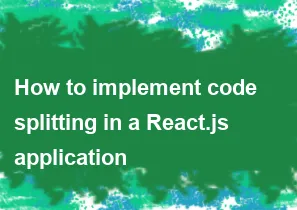
Code splitting in a React.js application allows you to split your bundle into smaller chunks, loading only the necessary code for the current view or feature. This can improve initial loading times and overall performance. One popular way to achieve code splitting in React is by using dynamic imports with the React.lazy function and the Suspense component.
Here's a step-by-step guide to implementing code splitting in a React.js application:
1. Install Necessary Packages
Make sure you have the required packages installed:
bashnpm install react react-dom react-scripts
2. Create a Dynamic Import
Identify a component or module that you want to split into a separate chunk. For example, let's say you have a Dashboard component:
jsx// Dashboard.js
import React from 'react';
const Dashboard = () => {
return (
<div>
{/* Your dashboard content */}
</div>
);
};
export default Dashboard;
3. Use React.lazy for Dynamic Import
Wrap your dynamic import using the React.lazy function:
jsx// App.js
import React, { lazy, Suspense } from 'react';
const Dashboard = lazy(() => import('./Dashboard'));
const App = () => {
return (
<div>
<Suspense fallback={<div>Loading...</div>}>
<Dashboard />
</Suspense>
</div>
);
};
export default App;
4. Add Error Boundary (Optional)
To catch errors that might occur during dynamic loading, you can use an error boundary. Create a separate component for the error boundary:
jsx// ErrorBoundary.js
import React, { Component } from 'react';
class ErrorBoundary extends Component {
constructor(props) {
super(props);
this.state = { hasError: false };
}
static getDerivedStateFromError(error) {
return { hasError: true };
}
componentDidCatch(error, errorInfo) {
// You can log the error to an error reporting service
console.error(error, errorInfo);
}
render() {
if (this.state.hasError) {
return <div>Something went wrong.</div>;
}
return this.props.children;
}
}
export default ErrorBoundary;
Wrap your entire application or a specific part of it with the ErrorBoundary:
jsx// App.js
import React, { lazy, Suspense } from 'react';
import ErrorBoundary from './ErrorBoundary';
const Dashboard = lazy(() => import('./Dashboard'));
const App = () => {
return (
<ErrorBoundary>
<div>
<Suspense fallback={<div>Loading...</div>}>
<Dashboard />
</Suspense>
</div>
</ErrorBoundary>
);
};
export default App;
5. Configure Babel (for Create React App users)
If you are using Create React App, dynamic imports and React.lazy are supported out of the box. If you are not using Create React App, make sure your Babel configuration supports dynamic imports.
6. Build and Test
Build your application, and you should see separate chunks being created for the dynamically imported components.
bashnpm run build
This approach allows you to split your code based on different routes or components, loading only what's needed at the moment, and improving the overall performance of your React application.
-
Popular Post
- How to optimize for Google's About This Result feature for local businesses
- How to implement multi-language support in an Express.js application
- How to handle and optimize for changes in mobile search behavior
- How to handle CORS in a Node.js application
- How to use Vue.js with a UI framework (e.g., Vuetify, Element UI)
- How to configure Laravel Telescope for monitoring and profiling API requests
- How to create a command-line tool using the Commander.js library in Node.js
- How to implement code splitting in a React.js application
- How to use the AWS SDK for Node.js to interact with various AWS services
- How to use the Node.js Stream API for efficient data processing
- How to implement a cookie parser middleware in Node.js
- How to implement WebSockets for real-time communication in React
-
Latest Post
- How to implement a dynamic form with dynamic field styling based on user input in Next.js
- How to create a custom hook for handling user interactions with the browser's device motion in Next.js
- How to create a custom hook for handling user interactions with the browser's battery status in Next.js
- How to implement a dynamic form with dynamic field visibility based on user input in Next.js
- How to implement a dynamic form with real-time collaboration features in Next.js
- How to create a custom hook for handling user interactions with the browser's media devices in Next.js
- How to use the useSWRInfinite hook for paginating data with a custom loading indicator in Next.js
- How to create a custom hook for handling user interactions with the browser's network status in Next.js
- How to create a custom hook for handling user interactions with the browser's location in Next.js
- How to implement a dynamic form with multi-language support in Next.js
- How to create a custom hook for handling user interactions with the browser's ambient light sensor in Next.js
- How to use the useHover hook for creating interactive image zoom effects in Next.js