How to use the Node.js Stream API for efficient data processing
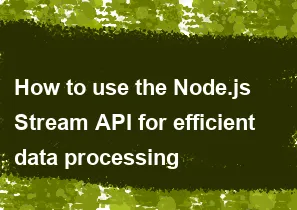
Node.js Stream API is a powerful feature that allows you to work with streams of data, enabling efficient processing of large datasets. Streams in Node.js provide a way to handle data in chunks, which is particularly useful when dealing with large files or network operations. There are four types of streams in Node.js: Readable, Writable, Duplex, and Transform.
Here's a basic overview of how to use the Node.js Stream API for efficient data processing:
1. Require the necessary modules:
javascriptconst fs = require('fs');
const stream = require('stream');
2. Create a Readable Stream:
Use fs.createReadStream to create a readable stream for reading data from a file. You can also create a custom Readable stream if your data source is different.
javascriptconst readableStream = fs.createReadStream('input.txt');
3. Create a Writable Stream:
Use fs.createWriteStream to create a writable stream for writing data to a file. You can also create a custom Writable stream if you want to process the data differently.
javascriptconst writableStream = fs.createWriteStream('output.txt');
4. Pipe the Streams:
Use the pipe method to connect the readable stream to the writable stream. This allows data to flow from the readable stream to the writable stream efficiently in chunks.
javascriptreadableStream.pipe(writableStream);
5. Event Handling:
Handle events to perform actions at different stages of the stream, such as 'data' for handling chunks of data, 'end' for when the stream ends, and 'error' for handling errors.
javascriptreadableStream.on('data', (chunk) => {
// Process each chunk of data
console.log('Received chunk:', chunk);
});
readableStream.on('end', () => {
// All data has been read
console.log('Read operation complete');
});
readableStream.on('error', (err) => {
// Handle errors
console.error('Error:', err);
});
6. Transform Streams:
If you need to modify the data as it passes through the stream, you can use a Transform stream. Create a custom Transform stream and implement the _transform method.
javascriptconst transformStream = new stream.Transform({
transform(chunk, encoding, callback) {
// Modify the data as needed
const modifiedChunk = chunk.toString().toUpperCase();
this.push(modifiedChunk);
callback();
}
});
readableStream.pipe(transformStream).pipe(writableStream);
This is a basic example, and Node.js Stream API provides more advanced features and options. Streams are particularly useful for processing large datasets without loading the entire content into memory, leading to improved performance and reduced memory consumption.
-
Popular Post
- How to optimize for Google's About This Result feature for local businesses
- How to implement multi-language support in an Express.js application
- How to handle and optimize for changes in mobile search behavior
- How to handle CORS in a Node.js application
- How to use Vue.js with a UI framework (e.g., Vuetify, Element UI)
- How to configure Laravel Telescope for monitoring and profiling API requests
- How to create a command-line tool using the Commander.js library in Node.js
- How to implement code splitting in a React.js application
- How to use the AWS SDK for Node.js to interact with various AWS services
- How to use the Node.js Stream API for efficient data processing
- How to implement a cookie parser middleware in Node.js
- How to implement WebSockets for real-time communication in React
-
Latest Post
- How to implement a dynamic form with dynamic field styling based on user input in Next.js
- How to create a custom hook for handling user interactions with the browser's device motion in Next.js
- How to create a custom hook for handling user interactions with the browser's battery status in Next.js
- How to implement a dynamic form with dynamic field visibility based on user input in Next.js
- How to implement a dynamic form with real-time collaboration features in Next.js
- How to create a custom hook for handling user interactions with the browser's media devices in Next.js
- How to use the useSWRInfinite hook for paginating data with a custom loading indicator in Next.js
- How to create a custom hook for handling user interactions with the browser's network status in Next.js
- How to create a custom hook for handling user interactions with the browser's location in Next.js
- How to implement a dynamic form with multi-language support in Next.js
- How to create a custom hook for handling user interactions with the browser's ambient light sensor in Next.js
- How to use the useHover hook for creating interactive image zoom effects in Next.js