How to use Laravel's job queues for asynchronous tasks with ReactJS
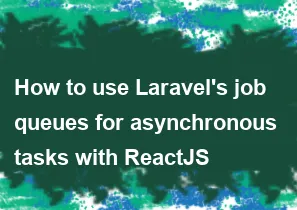
Using Laravel's job queues for asynchronous tasks in combination with ReactJS involves setting up a backend queue system using Laravel and dispatching jobs from your ReactJS frontend. Below are the steps you can follow:
1. Laravel Setup:
a. Install Laravel:
If you haven't already, install Laravel by following the official documentation: Laravel Installation.
b. Set Up Queue Connection:
Configure your .env file to use a queue connection. Laravel supports various queue drivers like Redis, Beanstalk, and others. Here is an example with Redis:
envQUEUE_CONNECTION=redis
c. Create a Job:
Create a job using Artisan CLI. Run the following command to generate a job:
bashphp artisan make:job YourJobName
This will create a new job class in the App\Jobs directory.
d. Define the Job Logic:
Open the generated job class (e.g., App\Jobs\YourJobName.php) and implement the logic inside the handle method. This is the code that will be executed asynchronously.
e. Dispatch the Job:
In your ReactJS application, you need to make an HTTP request to dispatch the job. You can use Laravel's built-in routes and controllers for this purpose.
2. ReactJS Setup:
a. Install Axios or Fetch:
Use a library like Axios or the native fetch API to make HTTP requests from your ReactJS application. Install Axios using:
bashnpm install axios
b. Create a Component:
Create a React component that triggers the HTTP request to dispatch the job. For example:
jsximport React, { useState } from 'react';
import axios from 'axios';
const MyComponent = () => {
const handleAsyncTask = async () => {
try {
await axios.post('/api/dispatch-job');
console.log('Job dispatched successfully!');
} catch (error) {
console.error('Error dispatching job:', error);
}
};
return (
<div>
<button onClick={handleAsyncTask}>Dispatch Job</button>
</div>
);
};
export default MyComponent;
c. Configure Laravel Routes:
In your Laravel routes file (usually web.php), define a route that will be responsible for dispatching the job:
phpuse App\Http\Controllers\YourController;
Route::post('/api/dispatch-job', [YourController::class, 'dispatchJob']);
d. Create a Controller:
Create a controller that handles the job dispatch in YourController.php:
phpnamespace App\Http\Controllers;
use App\Jobs\YourJobName;
use Illuminate\Http\Request;
class YourController extends Controller
{
public function dispatchJob(Request $request)
{
dispatch(new YourJobName());
return response()->json(['message' => 'Job dispatched']);
}
}
Make sure to replace YourJobName with the actual name of your job class.
3. Run Your Laravel Application:
Run your Laravel application using:
bashphp artisan serve
4. Run Your ReactJS Application:
Run your ReactJS application using:
bashnpm start
Now, when you click the "Dispatch Job" button in your ReactJS application, it will trigger the Laravel route, which will dispatch the specified job to the queue.
Remember to configure your queue worker to process the jobs in the background:
bashphp artisan queue:work
This setup allows you to offload time-consuming tasks to the background, improving the performance and responsiveness of your application.
-
Popular Post
- How to optimize for Google's About This Result feature for local businesses
- How to implement multi-language support in an Express.js application
- How to handle and optimize for changes in mobile search behavior
- How to handle CORS in a Node.js application
- How to use Vue.js with a UI framework (e.g., Vuetify, Element UI)
- How to configure Laravel Telescope for monitoring and profiling API requests
- How to create a command-line tool using the Commander.js library in Node.js
- How to implement code splitting in a React.js application
- How to use the AWS SDK for Node.js to interact with various AWS services
- How to use the Node.js Stream API for efficient data processing
- How to implement a cookie parser middleware in Node.js
- How to implement WebSockets for real-time communication in React
-
Latest Post
- How to implement a dynamic form with dynamic field styling based on user input in Next.js
- How to create a custom hook for handling user interactions with the browser's device motion in Next.js
- How to create a custom hook for handling user interactions with the browser's battery status in Next.js
- How to implement a dynamic form with dynamic field visibility based on user input in Next.js
- How to implement a dynamic form with real-time collaboration features in Next.js
- How to create a custom hook for handling user interactions with the browser's media devices in Next.js
- How to use the useSWRInfinite hook for paginating data with a custom loading indicator in Next.js
- How to create a custom hook for handling user interactions with the browser's network status in Next.js
- How to create a custom hook for handling user interactions with the browser's location in Next.js
- How to implement a dynamic form with multi-language support in Next.js
- How to create a custom hook for handling user interactions with the browser's ambient light sensor in Next.js
- How to use the useHover hook for creating interactive image zoom effects in Next.js