How to squash multiple commits into one in Git
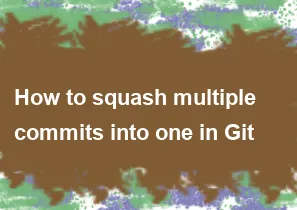
To squash multiple commits into one in Git, you can use the interactive rebase feature. Here's a step-by-step guide:
Open Terminal or Command Prompt: Open a terminal or command prompt window in your Git repository.
Ensure you are on the branch where you want to squash commits: Make sure you are on the branch where you want to squash the commits.
bashgit checkout <your-branch-name>Start Interactive Rebase: Run the following command to start an interactive rebase:
bashgit rebase -i HEAD~nReplace
nwith the number of commits you want to squash. For example, if you want to squash the last 3 commits, usegit rebase -i HEAD~3.An Editor will open: Git will open an interactive rebase file in your default text editor. It will look something like this:
bashpick abc123 Commit message 1 pick def456 Commit message 2 pick ghi789 Commit message 3Change
picktosquash(or justsfor short) for the commits you want to squash. For example:bashpick abc123 Commit message 1 squash def456 Commit message 2 squash ghi789 Commit message 3Save and close the file.
Edit the Commit Message: Another editor will open for you to edit the commit message. You can keep the existing messages or combine them into a new one. Save and close the file.
Finish the Rebase: Finish the rebase with the following command:
bashgit rebase --continueForce Push: Since you have rewritten the commit history, you'll need to force push the changes to the remote repository. Use the following command:
bashgit push origin <your-branch-name> --forceNote: Be cautious when force pushing, especially if others are collaborating on the same branch, as it can disrupt their work. Only force push if you are sure it won't cause issues for your collaborators.
That's it! You've successfully squashed multiple commits into one.
-
Popular Post
- How to optimize for Google's About This Result feature for local businesses
- How to implement multi-language support in an Express.js application
- How to handle and optimize for changes in mobile search behavior
- How to handle CORS in a Node.js application
- How to use Vue.js with a UI framework (e.g., Vuetify, Element UI)
- How to configure Laravel Telescope for monitoring and profiling API requests
- How to create a command-line tool using the Commander.js library in Node.js
- How to implement code splitting in a React.js application
- How to use the AWS SDK for Node.js to interact with various AWS services
- How to use the Node.js Stream API for efficient data processing
- How to implement a cookie parser middleware in Node.js
- How to implement WebSockets for real-time communication in React
-
Latest Post
- How to implement a dynamic form with dynamic field styling based on user input in Next.js
- How to create a custom hook for handling user interactions with the browser's device motion in Next.js
- How to create a custom hook for handling user interactions with the browser's battery status in Next.js
- How to implement a dynamic form with dynamic field visibility based on user input in Next.js
- How to implement a dynamic form with real-time collaboration features in Next.js
- How to create a custom hook for handling user interactions with the browser's media devices in Next.js
- How to use the useSWRInfinite hook for paginating data with a custom loading indicator in Next.js
- How to create a custom hook for handling user interactions with the browser's network status in Next.js
- How to create a custom hook for handling user interactions with the browser's location in Next.js
- How to implement a dynamic form with multi-language support in Next.js
- How to create a custom hook for handling user interactions with the browser's ambient light sensor in Next.js
- How to use the useHover hook for creating interactive image zoom effects in Next.js