How to create a remote repository in Git
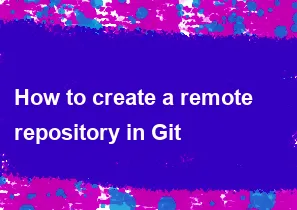
Creating a remote repository in Git is essential for collaborative software development, enabling multiple contributors to share and synchronize code. To initiate a remote repository, start by hosting it on a platform like GitHub, GitLab, or Bitbucket. Begin by logging into your chosen platform, and navigate to the repository creation page. Specify a name for your repository, add an optional description, and configure any additional settings. After creating the remote repository, connect it to your local Git project
To create a remote repository in Git, you typically follow these steps :
Step 1 : Create a new repository on a hosting service (e.g., GitHub, GitLab, Bitbucket)
For GitHub:
- Go to GitHub and log in.
- Click on the "+" sign in the upper right corner and select "New repository."
- Fill in the repository name, description, and other settings.
- Click "Create repository."
For GitLab:
- Go to GitLab and log in.
- Click on the "+" sign in the upper right corner and select "New project."
- Fill in the project name, description, and other settings.
- Click "Create project."
For Bitbucket:
- Go to Bitbucket and log in.
- Click on the "+" sign in the left sidebar and select "Repository."
- Choose the repository type and fill in the details.
- Click "Create repository."
Step 2 : Create a new local Git repository:
Navigate to your local project directory in the terminal and initialize a new Git repository if you haven't already:
| git init |
Step 3 : Connect the local repository to the remote repository
Replace <remote-url> with the URL of your remote repository.
| git remote add origin <remote-url> |
Step 4 : Push your code to the remote repository
git add . git commit -m "Initial commit" git push -u origin master |
This assumes you're pushing to the "master" branch. If you're using a different branch, replace "master" with your branch name.
Step 5 : Verify the remote repository
Refresh your remote repository page on the hosting service, and you should see your code.
Now, your local repository is connected to a remote repository, and you can push and pull changes between them.
=== Happy Coding :)
-
Popular Post
- How to optimize for Google's About This Result feature for local businesses
- How to implement multi-language support in an Express.js application
- How to handle and optimize for changes in mobile search behavior
- How to handle CORS in a Node.js application
- How to use Vue.js with a UI framework (e.g., Vuetify, Element UI)
- How to configure Laravel Telescope for monitoring and profiling API requests
- How to create a command-line tool using the Commander.js library in Node.js
- How to implement code splitting in a React.js application
- How to use the AWS SDK for Node.js to interact with various AWS services
- How to use the Node.js Stream API for efficient data processing
- How to implement a cookie parser middleware in Node.js
- How to implement WebSockets for real-time communication in React
-
Latest Post
- How to implement a dynamic form with dynamic field styling based on user input in Next.js
- How to create a custom hook for handling user interactions with the browser's device motion in Next.js
- How to create a custom hook for handling user interactions with the browser's battery status in Next.js
- How to implement a dynamic form with dynamic field visibility based on user input in Next.js
- How to implement a dynamic form with real-time collaboration features in Next.js
- How to create a custom hook for handling user interactions with the browser's media devices in Next.js
- How to use the useSWRInfinite hook for paginating data with a custom loading indicator in Next.js
- How to create a custom hook for handling user interactions with the browser's network status in Next.js
- How to create a custom hook for handling user interactions with the browser's location in Next.js
- How to implement a dynamic form with multi-language support in Next.js
- How to create a custom hook for handling user interactions with the browser's ambient light sensor in Next.js
- How to use the useHover hook for creating interactive image zoom effects in Next.js