How to delete a file in Git
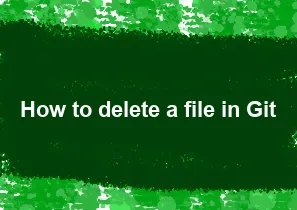
To delete a file in Git, you can use the git rm command. This command not only deletes the file from your working directory but also stages the removal so that it can be committed. Here's how you can use it:
| git rm <filename> |
Replace <filename> with the name of the file you want to delete. After running this command, the file is removed from both your working directory and the staging area.
If you only want to remove the file from the working directory but keep it in the repository (untracked), you can use the following command:
| git rm --cached <filename> |
After running either of the above commands, you need to commit the changes to make the deletion permanent:
| git commit -m "Delete <filename>" |
This commits the removal of the file. Don't forget to push the changes to your remote repository if necessary:
| git push origin <branch_name> |
Replace <branch_name> with the name of your branch.
Keep in mind that if the file has been modified since the last commit, Git might refuse to delete it to prevent potential data loss. In that case, you can use the -f (force) option:
| git rm -f <filename> |
However, be cautious when using the force option, as it can lead to the loss of data. Make sure you have a backup or are certain that you want to delete the file.
=== Happy Coding :)
-
Popular Post
- How to optimize for Google's About This Result feature for local businesses
- How to implement multi-language support in an Express.js application
- How to handle and optimize for changes in mobile search behavior
- How to handle CORS in a Node.js application
- How to use Vue.js with a UI framework (e.g., Vuetify, Element UI)
- How to configure Laravel Telescope for monitoring and profiling API requests
- How to create a command-line tool using the Commander.js library in Node.js
- How to implement code splitting in a React.js application
- How to use the AWS SDK for Node.js to interact with various AWS services
- How to use the Node.js Stream API for efficient data processing
- How to implement a cookie parser middleware in Node.js
- How to implement WebSockets for real-time communication in React
-
Latest Post
- How to implement a dynamic form with dynamic field styling based on user input in Next.js
- How to create a custom hook for handling user interactions with the browser's device motion in Next.js
- How to create a custom hook for handling user interactions with the browser's battery status in Next.js
- How to implement a dynamic form with dynamic field visibility based on user input in Next.js
- How to implement a dynamic form with real-time collaboration features in Next.js
- How to create a custom hook for handling user interactions with the browser's media devices in Next.js
- How to use the useSWRInfinite hook for paginating data with a custom loading indicator in Next.js
- How to create a custom hook for handling user interactions with the browser's network status in Next.js
- How to create a custom hook for handling user interactions with the browser's location in Next.js
- How to implement a dynamic form with multi-language support in Next.js
- How to create a custom hook for handling user interactions with the browser's ambient light sensor in Next.js
- How to use the useHover hook for creating interactive image zoom effects in Next.js