How to use the Node.js axios library for making HTTP requests with interceptors for request/response
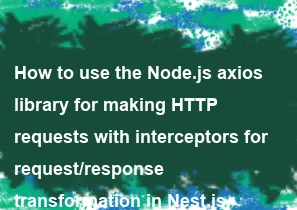
Using Axios with interceptors for requests and responses in a Node.js application allows you to globally intercept and manipulate HTTP requests and responses. Here's how you can achieve this:
Install Axios:
First, you need to install Axios. You can do this via npm or yarn:
npm install axiosor
csharpyarn add axiosCreate Interceptors:
Axios allows you to create interceptors for both requests and responses. Interceptors are functions that Axios calls for each request or response, allowing you to intercept and modify them.
javascript// axios-interceptors.js const axios = require('axios'); // Create an instance of Axios const instance = axios.create(); // Request interceptor instance.interceptors.request.use( function(config) { // Do something before request is sent console.log('Request sent:', config); return config; }, function(error) { // Do something with request error return Promise.reject(error); } ); // Response interceptor instance.interceptors.response.use( function(response) { // Do something with response data console.log('Response received:', response); return response; }, function(error) { // Do something with response error return Promise.reject(error); } ); module.exports = instance;Use Axios with Interceptors:
Now, you can use Axios throughout your application with the configured interceptors.
javascriptconst axios = require('./axios-interceptors'); // Make a GET request axios.get('https://api.example.com/data') .then(response => { console.log('Data:', response.data); }) .catch(error => { console.error('Error:', error); }); // Make a POST request axios.post('https://api.example.com/data', { /* data */ }) .then(response => { console.log('Data:', response.data); }) .catch(error => { console.error('Error:', error); });Axios will now log details of each request and response due to the interceptors.
With this setup, Axios will intercept all requests and responses, allowing you to log or modify them as needed. Adjust the interceptor logic according to your specific requirements, such as adding headers, handling errors, or logging.
-
Popular Post
- How to implement multi-language support in an Express.js application
- How to handle and optimize for changes in mobile search behavior
- How to optimize for Google's About This Result feature for local businesses
- How to configure Laravel Telescope for monitoring and profiling API requests
- How to use Vue.js with a UI framework (e.g., Vuetify, Element UI)
- How to handle CORS in a Node.js application
- How to create a command-line tool using the Commander.js library in Node.js
- How to implement code splitting in a React.js application
- How to use the Node.js Stream API for efficient data processing
- How to use the AWS SDK for Node.js to interact with various AWS services
- How to implement a cookie parser middleware in Node.js
- How to implement WebSockets for real-time communication in React
-
Latest Post
- How to implement serverless authentication with Firebase Authentication in a Koa application
- How to use the Node.js axios library for making HTTP requests with interceptors for FormData and file uploads in Koa
- How to implement a custom middleware for handling multipart form data in a Koa application
- How to use the Node.js axios library for making HTTP requests with interceptors for automatic redirection handling in Koa
- How to implement serverless authentication with AWS Cognito in a Koa application
- How to use the Node.js axios library for making HTTP requests with interceptors for automatic retries in Koa
- How to implement a custom WebSocket authentication strategy in a Koa application
- How to use the Node.js axios library for making HTTP requests with interceptors for automatic cookie handling in Koa
- How to implement serverless authentication with Auth0 in a Koa application
- How to use the Node.js axios library for making HTTP requests with interceptors for automatic JSON parsing in Koa
- How to implement a custom rate-limiting middleware with Redis in a Koa application
- How to use the Node.js axios library for making HTTP requests with interceptors for retries and timeouts in Nest.js