How to implement serverless authentication with Auth0 in a Koa application
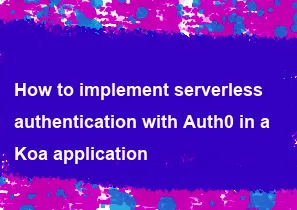
Implementing serverless authentication with Auth0 in a Koa application involves several steps including setting up Auth0, creating middleware for authentication, and protecting routes. Below is a guide to achieve this:
1. Set Up Auth0
Create an Auth0 Account: If you haven't already, sign up for an Auth0 account at https://auth0.com/.
Create an Auth0 Application: After signing in to your Auth0 account, create a new application. Choose "Regular Web Applications" as the application type.
Configure Auth0 Application: Configure your Auth0 application with appropriate settings such as Allowed Callback URLs, Allowed Logout URLs, and Allowed Web Origins.
2. Install Required Packages
bashnpm install koa koa-router koa-session koa-auth0-session
3. Implement Authentication Middleware
javascript// authMiddleware.js
const { auth } = require('koa-auth0-session');
const authMiddleware = auth({
// Auth0 application settings
clientID: 'YOUR_AUTH0_CLIENT_ID',
clientSecret: 'YOUR_AUTH0_CLIENT_SECRET',
domain: 'YOUR_AUTH0_DOMAIN',
redirectUri: 'http://localhost:3000/callback',
postLogoutRedirectUri: 'http://localhost:3000',
});
module.exports = authMiddleware;
4. Protect Routes
javascript// index.js
const Koa = require('koa');
const Router = require('koa-router');
const session = require('koa-session');
const authMiddleware = require('./authMiddleware');
const app = new Koa();
const router = new Router();
// Session middleware
app.keys = ['your-session-secret'];
app.use(session({}, app));
// Auth0 authentication middleware
app.use(authMiddleware);
// Example protected route
router.get('/protected', async (ctx) => {
if (ctx.isAuthenticated()) {
ctx.body = 'Protected Route';
} else {
ctx.status = 401;
ctx.body = 'Unauthorized';
}
});
app.use(router.routes());
app.listen(3000, () => {
console.log('Server running on http://localhost:3000');
});
5. Handle Authentication Callback
javascript// index.js (continued)
router.get('/callback', async (ctx) => {
try {
await ctx.authenticate();
ctx.redirect('/');
} catch (err) {
ctx.status = 500;
ctx.body = 'Authentication failed';
}
});
6. Run the Application
Run your Koa application:
bashnode index.js
Visit http://localhost:3000 to access the protected route. It will redirect you to the Auth0 login page if you're not authenticated.
Make sure to replace 'YOUR_AUTH0_CLIENT_ID', 'YOUR_AUTH0_CLIENT_SECRET', and 'YOUR_AUTH0_DOMAIN' with your actual Auth0 credentials.
This implementation provides serverless authentication with Auth0 in a Koa application. Adjust configurations and routes according to your specific requirements.
-
Popular Post
- How to implement multi-language support in an Express.js application
- How to handle and optimize for changes in mobile search behavior
- How to optimize for Google's About This Result feature for local businesses
- How to configure Laravel Telescope for monitoring and profiling API requests
- How to use Vue.js with a UI framework (e.g., Vuetify, Element UI)
- How to handle CORS in a Node.js application
- How to create a command-line tool using the Commander.js library in Node.js
- How to implement code splitting in a React.js application
- How to use the Node.js Stream API for efficient data processing
- How to use the AWS SDK for Node.js to interact with various AWS services
- How to implement a cookie parser middleware in Node.js
- How to implement WebSockets for real-time communication in React
-
Latest Post
- How to implement serverless authentication with Firebase Authentication in a Koa application
- How to use the Node.js axios library for making HTTP requests with interceptors for FormData and file uploads in Koa
- How to implement a custom middleware for handling multipart form data in a Koa application
- How to use the Node.js axios library for making HTTP requests with interceptors for automatic redirection handling in Koa
- How to implement serverless authentication with AWS Cognito in a Koa application
- How to use the Node.js axios library for making HTTP requests with interceptors for automatic retries in Koa
- How to implement a custom WebSocket authentication strategy in a Koa application
- How to use the Node.js axios library for making HTTP requests with interceptors for automatic cookie handling in Koa
- How to implement serverless authentication with Auth0 in a Koa application
- How to use the Node.js axios library for making HTTP requests with interceptors for automatic JSON parsing in Koa
- How to implement a custom rate-limiting middleware with Redis in a Koa application
- How to use the Node.js axios library for making HTTP requests with interceptors for retries and timeouts in Nest.js