How to handle HTTP requests and responses in Node.js
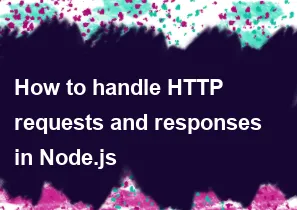
In Node.js, handling HTTP requests and responses is a fundamental part of building web applications. You can use the built-in http module or popular third-party libraries like Express.js to simplify the process. Below, I'll provide examples using both the native http module and Express.js.
Using the native http module:
Creating a simple HTTP server:
javascriptconst http = require('http'); const server = http.createServer((req, res) => { // Request handling logic res.writeHead(200, { 'Content-Type': 'text/plain' }); res.end('Hello, World!\n'); }); const PORT = 3000; server.listen(PORT, () => { console.log(`Server running at http://localhost:${PORT}/`); });Handling different HTTP methods and routes:
javascriptconst http = require('http'); const server = http.createServer((req, res) => { // Routing if (req.method === 'GET' && req.url === '/') { res.writeHead(200, { 'Content-Type': 'text/plain' }); res.end('Hello, World!\n'); } else if (req.method === 'GET' && req.url === '/about') { res.writeHead(200, { 'Content-Type': 'text/plain' }); res.end('About us\n'); } else { res.writeHead(404, { 'Content-Type': 'text/plain' }); res.end('Not Found\n'); } }); const PORT = 3000; server.listen(PORT, () => { console.log(`Server running at http://localhost:${PORT}/`); });
Using Express.js:
Installing Express:
bashnpm install expressCreating a simple Express server:
javascriptconst express = require('express'); const app = express(); const PORT = 3000; app.get('/', (req, res) => { res.send('Hello, World!'); }); app.listen(PORT, () => { console.log(`Server running at http://localhost:${PORT}/`); });Handling different routes and HTTP methods with Express:
javascriptconst express = require('express'); const app = express(); const PORT = 3000; app.get('/', (req, res) => { res.send('Hello, World!'); }); app.get('/about', (req, res) => { res.send('About us'); }); // Handling 404 Not Found app.use((req, res) => { res.status(404).send('Not Found'); }); app.listen(PORT, () => { console.log(`Server running at http://localhost:${PORT}/`); });
Both approaches are valid, and the choice between them depends on your project's complexity and requirements. Express.js is a popular choice for its simplicity and powerful features for building web applications.
-
Popular Post
- How to optimize for Google's About This Result feature for local businesses
- How to implement multi-language support in an Express.js application
- How to handle and optimize for changes in mobile search behavior
- How to handle CORS in a Node.js application
- How to use Vue.js with a UI framework (e.g., Vuetify, Element UI)
- How to configure Laravel Telescope for monitoring and profiling API requests
- How to create a command-line tool using the Commander.js library in Node.js
- How to implement code splitting in a React.js application
- How to use the AWS SDK for Node.js to interact with various AWS services
- How to use the Node.js Stream API for efficient data processing
- How to implement a cookie parser middleware in Node.js
- How to implement WebSockets for real-time communication in React
-
Latest Post
- How to implement a dynamic form with dynamic field styling based on user input in Next.js
- How to create a custom hook for handling user interactions with the browser's device motion in Next.js
- How to create a custom hook for handling user interactions with the browser's battery status in Next.js
- How to implement a dynamic form with dynamic field visibility based on user input in Next.js
- How to implement a dynamic form with real-time collaboration features in Next.js
- How to create a custom hook for handling user interactions with the browser's media devices in Next.js
- How to use the useSWRInfinite hook for paginating data with a custom loading indicator in Next.js
- How to create a custom hook for handling user interactions with the browser's network status in Next.js
- How to create a custom hook for handling user interactions with the browser's location in Next.js
- How to implement a dynamic form with multi-language support in Next.js
- How to create a custom hook for handling user interactions with the browser's ambient light sensor in Next.js
- How to use the useHover hook for creating interactive image zoom effects in Next.js