How to implement a custom WebSocket authentication strategy in a Koa application
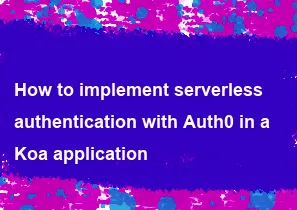
To implement custom WebSocket authentication in a Koa application, you'll need to use middleware to intercept WebSocket connection requests and authenticate them. Here's a basic outline of how you can achieve this:
Install necessary packages: First, ensure you have the required dependencies installed. You'll need
koafor your Koa application andkoa-websocketfor WebSocket support.bashnpm install koa koa-websocketCreate your Koa application: Set up your Koa application and WebSocket server.
javascriptconst Koa = require('koa'); const websockify = require('koa-websocket'); const app = websockify(new Koa()); // Add any other Koa middleware here... // Start the server const server = app.listen(3000, () => { console.log('Server listening on port 3000'); }); // WebSocket handling const ws = require('ws'); const WebSocketServer = ws.Server; const wss = new WebSocketServer({ server });Implement authentication middleware: Create a middleware function to authenticate WebSocket connections. This middleware will be called whenever a new WebSocket connection is established.
javascriptasync function authenticateWebSocket(ctx, next) { // Your authentication logic goes here const { headers } = ctx.request; const token = headers['authorization']; // Perform authentication here, e.g., check if token is valid // For example, you might use JWT token verification if (!isValidToken(token)) { ctx.websocket.close(401, 'Unauthorized'); return; } // If authenticated, proceed to the next middleware await next(); } function isValidToken(token) { // Your token validation logic goes here // Example: Check if the token is valid or not return true; // Replace this with your actual validation logic }Apply authentication middleware: Apply the
authenticateWebSocketmiddleware to your WebSocket server.javascriptwss.on('connection', async (ws, req) => { // Wrap the WebSocket connection in a Koa context const ctx = app.createContext(req, new http.OutgoingMessage()); // Apply authentication middleware await authenticateWebSocket(ctx, async () => { // Authentication successful, handle the WebSocket connection // You can access ctx.websocket for the WebSocket instance console.log('WebSocket connection established'); }); });Handle WebSocket events: Implement logic to handle WebSocket events such as message reception, closure, etc., within the connection handler.
javascriptwss.on('connection', async (ws, req) => { // Wrap the WebSocket connection in a Koa context const ctx = app.createContext(req, new http.OutgoingMessage()); // Apply authentication middleware await authenticateWebSocket(ctx, async () => { // Authentication successful, handle the WebSocket connection // Example: Log incoming messages ws.on('message', (message) => { console.log('Received message:', message); }); // Example: Handle WebSocket closure ws.on('close', () => { console.log('WebSocket connection closed'); }); }); });Start the server: Finally, start your Koa server and WebSocket server.
javascript// Start the server const server = app.listen(3000, () => { console.log('Server listening on port 3000'); }); // WebSocket handling const ws = require('ws'); const WebSocketServer = ws.Server; const wss = new WebSocketServer({ server });
This is a basic example of how to implement custom WebSocket authentication in a Koa application. Depending on your specific authentication requirements, you may need to modify the authenticateWebSocket middleware and associated logic accordingly.
-
Popular Post
- How to optimize for Google's About This Result feature for local businesses
- How to implement multi-language support in an Express.js application
- How to handle and optimize for changes in mobile search behavior
- How to handle CORS in a Node.js application
- How to use Vue.js with a UI framework (e.g., Vuetify, Element UI)
- How to configure Laravel Telescope for monitoring and profiling API requests
- How to create a command-line tool using the Commander.js library in Node.js
- How to implement code splitting in a React.js application
- How to use the AWS SDK for Node.js to interact with various AWS services
- How to use the Node.js Stream API for efficient data processing
- How to implement a cookie parser middleware in Node.js
- How to implement WebSockets for real-time communication in React
-
Latest Post
- How to implement a dynamic form with dynamic field styling based on user input in Next.js
- How to create a custom hook for handling user interactions with the browser's device motion in Next.js
- How to create a custom hook for handling user interactions with the browser's battery status in Next.js
- How to implement a dynamic form with dynamic field visibility based on user input in Next.js
- How to implement a dynamic form with real-time collaboration features in Next.js
- How to create a custom hook for handling user interactions with the browser's media devices in Next.js
- How to use the useSWRInfinite hook for paginating data with a custom loading indicator in Next.js
- How to create a custom hook for handling user interactions with the browser's network status in Next.js
- How to create a custom hook for handling user interactions with the browser's location in Next.js
- How to implement a dynamic form with multi-language support in Next.js
- How to create a custom hook for handling user interactions with the browser's ambient light sensor in Next.js
- How to use the useHover hook for creating interactive image zoom effects in Next.js