How to implement serverless authentication with AWS Cognito in a Koa application
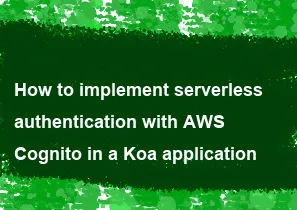
Implementing serverless authentication with AWS Cognito in a Koa application involves integrating your Koa backend with AWS Cognito for user authentication. Here's a basic guide on how to do this:
Set up AWS Cognito:
- Go to the AWS Management Console and navigate to the Cognito service.
- Create a new user pool and configure it according to your application's requirements. This includes setting up user attributes, password policies, and any required app client settings.
- Optionally, create an identity pool if you need to authenticate users with other AWS services.
Configure Koa to interact with AWS Cognito:
Install the AWS SDK for JavaScript in your Koa application:
bashnpm install aws-sdkInitialize the AWS SDK with your AWS credentials and region:
javascriptconst AWS = require('aws-sdk'); AWS.config.update({ region: 'your-region', credentials: { accessKeyId: 'your-access-key-id', secretAccessKey: 'your-secret-access-key' } });
Implement authentication endpoints in Koa:
Create routes in your Koa application to handle user authentication actions such as sign-up, sign-in, and token verification.
Use the AWS SDK to interact with the Cognito user pool for user authentication.
Here's an example of how you might implement a sign-up endpoint:
javascriptconst Router = require('koa-router'); const CognitoIdentityServiceProvider = new AWS.CognitoIdentityServiceProvider(); const router = new Router(); router.post('/signup', async (ctx) => { const { username, password, email } = ctx.request.body; const params = { ClientId: 'your-app-client-id', Username: username, Password: password, UserAttributes: [ { Name: 'email', Value: email } ] }; try { const data = await CognitoIdentityServiceProvider.signUp(params).promise(); ctx.body = data; } catch (error) { ctx.status = error.statusCode || 500; ctx.body = error.message; } }); // Add routes for sign-in, token verification, etc.
Secure your Koa endpoints:
- Use middleware to protect routes that require authentication. For example, you can use JSON Web Tokens (JWT) issued by Cognito for authentication.
Test your authentication endpoints:
- Use tools like Postman or write test cases to ensure that your authentication endpoints work as expected.
Deploy your Koa application:
- Deploy your Koa application to your preferred hosting provider. You can use AWS Lambda and API Gateway for serverless deployment.
Update AWS Cognito settings:
- Update your Cognito user pool settings to include the callback URLs and allowed origins of your Koa application.
Integrate client-side authentication:
- Update your frontend application to interact with the authentication endpoints of your Koa backend.
This is a basic guide to implementing serverless authentication with AWS Cognito in a Koa application. Depending on your application requirements, you may need to customize the implementation further.
-
Popular Post
- How to optimize for Google's About This Result feature for local businesses
- How to implement multi-language support in an Express.js application
- How to handle and optimize for changes in mobile search behavior
- How to handle CORS in a Node.js application
- How to use Vue.js with a UI framework (e.g., Vuetify, Element UI)
- How to configure Laravel Telescope for monitoring and profiling API requests
- How to create a command-line tool using the Commander.js library in Node.js
- How to implement code splitting in a React.js application
- How to use the AWS SDK for Node.js to interact with various AWS services
- How to use the Node.js Stream API for efficient data processing
- How to implement a cookie parser middleware in Node.js
- How to implement WebSockets for real-time communication in React
-
Latest Post
- How to implement a dynamic form with dynamic field styling based on user input in Next.js
- How to create a custom hook for handling user interactions with the browser's device motion in Next.js
- How to create a custom hook for handling user interactions with the browser's battery status in Next.js
- How to implement a dynamic form with dynamic field visibility based on user input in Next.js
- How to implement a dynamic form with real-time collaboration features in Next.js
- How to create a custom hook for handling user interactions with the browser's media devices in Next.js
- How to use the useSWRInfinite hook for paginating data with a custom loading indicator in Next.js
- How to create a custom hook for handling user interactions with the browser's network status in Next.js
- How to create a custom hook for handling user interactions with the browser's location in Next.js
- How to implement a dynamic form with multi-language support in Next.js
- How to create a custom hook for handling user interactions with the browser's ambient light sensor in Next.js
- How to use the useHover hook for creating interactive image zoom effects in Next.js