How to use the Nodemailer library for sending HTML emails in Node.js
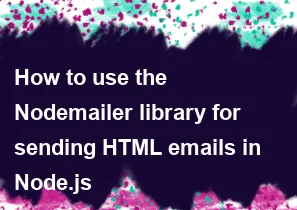
Nodemailer is a popular library in Node.js for sending emails. To send HTML emails using Nodemailer, you can follow these steps:
- Install Nodemailer: Make sure you have Nodemailer installed in your project. You can install it using npm:
bashnpm install nodemailer
- Create a Nodemailer transporter: Set up a transporter with the SMTP details of your email provider. Here's an example using Gmail:
javascriptconst nodemailer = require('nodemailer');
// Create a transporter using SMTP details
const transporter = nodemailer.createTransport({
service: 'gmail',
auth: {
user: 'your_email@gmail.com',
pass: 'your_email_password',
},
});
- Compose the email: Create an object with the details of your email, including the HTML content. For example:
javascriptconst mailOptions = {
from: 'your_email@gmail.com',
to: 'recipient_email@example.com',
subject: 'Subject of the email',
html: '<p>Your HTML content goes here</p>',
};
- Send the email: Use the
transporter.sendMailmethod to send the email:
javascripttransporter.sendMail(mailOptions, (error, info) => {
if (error) {
console.error(error);
} else {
console.log('Email sent: ' + info.response);
}
});
Putting it all together:
javascriptconst nodemailer = require('nodemailer');
// Create a transporter using SMTP details
const transporter = nodemailer.createTransport({
service: 'gmail',
auth: {
user: 'your_email@gmail.com',
pass: 'your_email_password',
},
});
// Compose the email
const mailOptions = {
from: 'your_email@gmail.com',
to: 'recipient_email@example.com',
subject: 'Subject of the email',
html: '<p>Your HTML content goes here</p>',
};
// Send the email
transporter.sendMail(mailOptions, (error, info) => {
if (error) {
console.error(error);
} else {
console.log('Email sent: ' + info.response);
}
});
Make sure to replace 'your_email@gmail.com', 'your_email_password', and 'recipient_email@example.com' with your actual email and password, and the recipient's email address.
-
Popular Post
- How to optimize for Google's About This Result feature for local businesses
- How to implement multi-language support in an Express.js application
- How to handle and optimize for changes in mobile search behavior
- How to handle CORS in a Node.js application
- How to use Vue.js with a UI framework (e.g., Vuetify, Element UI)
- How to configure Laravel Telescope for monitoring and profiling API requests
- How to create a command-line tool using the Commander.js library in Node.js
- How to implement code splitting in a React.js application
- How to use the AWS SDK for Node.js to interact with various AWS services
- How to use the Node.js Stream API for efficient data processing
- How to implement a cookie parser middleware in Node.js
- How to implement WebSockets for real-time communication in React
-
Latest Post
- How to implement a dynamic form with dynamic field styling based on user input in Next.js
- How to create a custom hook for handling user interactions with the browser's device motion in Next.js
- How to create a custom hook for handling user interactions with the browser's battery status in Next.js
- How to implement a dynamic form with dynamic field visibility based on user input in Next.js
- How to implement a dynamic form with real-time collaboration features in Next.js
- How to create a custom hook for handling user interactions with the browser's media devices in Next.js
- How to use the useSWRInfinite hook for paginating data with a custom loading indicator in Next.js
- How to create a custom hook for handling user interactions with the browser's network status in Next.js
- How to create a custom hook for handling user interactions with the browser's location in Next.js
- How to implement a dynamic form with multi-language support in Next.js
- How to create a custom hook for handling user interactions with the browser's ambient light sensor in Next.js
- How to use the useHover hook for creating interactive image zoom effects in Next.js