How to use the Node.js axios library for making HTTP requests with interceptors for automatic redirection handling in Koa
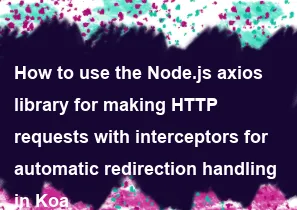
To use the Node.js axios library for making HTTP requests with interceptors for automatic redirection handling in Koa, you can follow these steps:
- Install
axiosandkoaif you haven't already installed them:
bashnpm install axios koa
- Import the necessary modules in your Koa application file:
javascriptconst Koa = require('koa');
const axios = require('axios');
- Create a Koa app instance:
javascriptconst app = new Koa();
- Define your axios instance with interceptors for automatic redirection handling:
javascriptconst axiosInstance = axios.create();
axiosInstance.interceptors.response.use(
response => {
// If the response status is in the range of 300-399, handle redirection
if (response.status >= 300 && response.status < 400 && response.headers.location) {
// Perform the redirection
return axiosInstance.get(response.headers.location);
}
return response;
},
error => {
// Handle errors
return Promise.reject(error);
}
);
- Use the axios instance to make HTTP requests within your Koa routes or middleware:
javascriptapp.use(async (ctx, next) => {
try {
// Make a GET request using axios
const response = await axiosInstance.get('https://example.com');
// Set the response body in the Koa context
ctx.body = response.data;
} catch (error) {
// Handle errors
console.error(error);
ctx.status = error.response.status || 500;
ctx.body = error.response.data;
}
});
// Start the Koa app
const port = process.env.PORT || 3000;
app.listen(port, () => {
console.log(`Server is running on port ${port}`);
});
With this setup, the Axios instance axiosInstance will automatically handle HTTP redirections for you. When you make a request using this instance, it will intercept responses with HTTP status codes in the range 300-399, check for the presence of a Location header, and follow the redirection if it exists.
Make sure to adjust the error handling and other configurations based on your specific requirements.
-
Popular Post
- How to optimize for Google's About This Result feature for local businesses
- How to implement multi-language support in an Express.js application
- How to handle and optimize for changes in mobile search behavior
- How to handle CORS in a Node.js application
- How to use Vue.js with a UI framework (e.g., Vuetify, Element UI)
- How to configure Laravel Telescope for monitoring and profiling API requests
- How to create a command-line tool using the Commander.js library in Node.js
- How to implement code splitting in a React.js application
- How to use the AWS SDK for Node.js to interact with various AWS services
- How to use the Node.js Stream API for efficient data processing
- How to implement a cookie parser middleware in Node.js
- How to implement WebSockets for real-time communication in React
-
Latest Post
- How to implement a dynamic form with dynamic field styling based on user input in Next.js
- How to create a custom hook for handling user interactions with the browser's device motion in Next.js
- How to create a custom hook for handling user interactions with the browser's battery status in Next.js
- How to implement a dynamic form with dynamic field visibility based on user input in Next.js
- How to implement a dynamic form with real-time collaboration features in Next.js
- How to create a custom hook for handling user interactions with the browser's media devices in Next.js
- How to use the useSWRInfinite hook for paginating data with a custom loading indicator in Next.js
- How to create a custom hook for handling user interactions with the browser's network status in Next.js
- How to create a custom hook for handling user interactions with the browser's location in Next.js
- How to implement a dynamic form with multi-language support in Next.js
- How to create a custom hook for handling user interactions with the browser's ambient light sensor in Next.js
- How to use the useHover hook for creating interactive image zoom effects in Next.js