How to use the Node.js axios library for making HTTP requests with interceptors for logging in Nest.js
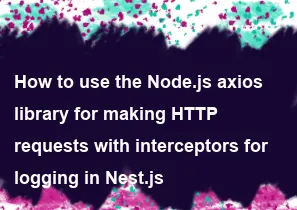
Using Axios with interceptors for logging in a Nest.js application involves creating a custom interceptor to log HTTP requests and responses. Here's how you can achieve this:
Install Axios:
If you haven't already installed Axios, you can do so using npm or yarn:
npm install axiosor
csharpyarn add axiosCreate a LoggingInterceptor:
In Nest.js, interceptors are used to intercept and manipulate requests and responses. Create a custom interceptor to log HTTP requests and responses.
typescript// logging.interceptor.ts import { Injectable, NestInterceptor, ExecutionContext, CallHandler, Logger } from '@nestjs/common'; import { Observable } from 'rxjs'; import { tap } from 'rxjs/operators'; import axios, { AxiosRequestConfig, AxiosResponse } from 'axios'; @Injectable() export class LoggingInterceptor implements NestInterceptor { private readonly logger = new Logger(LoggingInterceptor.name); intercept(context: ExecutionContext, next: CallHandler): Observable<any> { const request = context.switchToHttp().getRequest(); const method = request.method; const url = request.url; const start = Date.now(); return next.handle().pipe( tap((response: AxiosResponse) => { const statusCode = response.status; const elapsedTime = Date.now() - start; this.logger.log(`${method} ${url} ${statusCode} ${elapsedTime}ms`); }), // Error handling catchError((error: AxiosError) => { const statusCode = error.response ? error.response.status : 'Request failed'; const elapsedTime = Date.now() - start; this.logger.error(`${method} ${url} ${statusCode} ${elapsedTime}ms`); throw error; }) ); } }Register the LoggingInterceptor:
Register the
LoggingInterceptorin your Nest.js module to apply it to HTTP requests.typescript// app.module.ts import { Module } from '@nestjs/common'; import { APP_INTERCEPTOR } from '@nestjs/core'; import { LoggingInterceptor } from './logging.interceptor'; @Module({ providers: [ { provide: APP_INTERCEPTOR, useClass: LoggingInterceptor, }, ], }) export class AppModule {}Use Axios for HTTP Requests:
You can now use Axios for making HTTP requests within your Nest.js services or controllers. The interceptor will log the details of each request and its response.
typescriptimport { Injectable } from '@nestjs/common'; import axios from 'axios'; @Injectable() export class ApiService { async fetchData(): Promise<any> { try { const response = await axios.get('https://api.example.com/data'); return response.data; } catch (error) { throw error; // Let Nest.js handle error responses } } }
With this setup, Axios will automatically log each HTTP request and its response. Adjust the interceptor's logic according to your specific logging requirements.
-
Popular Post
- How to optimize for Google's About This Result feature for local businesses
- How to implement multi-language support in an Express.js application
- How to handle and optimize for changes in mobile search behavior
- How to handle CORS in a Node.js application
- How to use Vue.js with a UI framework (e.g., Vuetify, Element UI)
- How to configure Laravel Telescope for monitoring and profiling API requests
- How to create a command-line tool using the Commander.js library in Node.js
- How to implement code splitting in a React.js application
- How to use the AWS SDK for Node.js to interact with various AWS services
- How to use the Node.js Stream API for efficient data processing
- How to implement a cookie parser middleware in Node.js
- How to implement WebSockets for real-time communication in React
-
Latest Post
- How to implement a dynamic form with dynamic field styling based on user input in Next.js
- How to create a custom hook for handling user interactions with the browser's device motion in Next.js
- How to create a custom hook for handling user interactions with the browser's battery status in Next.js
- How to implement a dynamic form with dynamic field visibility based on user input in Next.js
- How to implement a dynamic form with real-time collaboration features in Next.js
- How to create a custom hook for handling user interactions with the browser's media devices in Next.js
- How to use the useSWRInfinite hook for paginating data with a custom loading indicator in Next.js
- How to create a custom hook for handling user interactions with the browser's network status in Next.js
- How to create a custom hook for handling user interactions with the browser's location in Next.js
- How to implement a dynamic form with multi-language support in Next.js
- How to create a custom hook for handling user interactions with the browser's ambient light sensor in Next.js
- How to use the useHover hook for creating interactive image zoom effects in Next.js