How to use the Node.js axios library for making HTTP requests with automatic retries in Nest.js
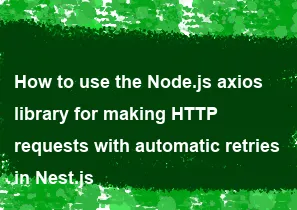
To use the Node.js Axios library for making HTTP requests with automatic retries in Nest.js, you can integrate Axios with Nest.js and then utilize Axios' built-in retry functionality along with Nest.js' features. Here's how you can achieve this:
Install Axios: First, make sure you have Axios installed in your Nest.js project. If not, you can install it using npm or yarn:
npm install axiosor
csharpyarn add axiosCreate a RetryInterceptor: Nest.js allows you to create interceptors to intercept and modify requests and responses. We'll create a custom interceptor to handle automatic retries using Axios.
typescript// retry.interceptor.ts import { Injectable, NestInterceptor, ExecutionContext, CallHandler, BadGatewayException } from '@nestjs/common'; import { Observable, throwError } from 'rxjs'; import { catchError, retryWhen, mergeMap } from 'rxjs/operators'; import axios, { AxiosRequestConfig, AxiosResponse } from 'axios'; @Injectable() export class RetryInterceptor implements NestInterceptor { intercept(context: ExecutionContext, next: CallHandler): Observable<any> { return next.handle().pipe( retryWhen(errors => errors.pipe( mergeMap((error, count) => { if (count >= 3) { // Maximum retry attempts return throwError(error); } if (axios.isAxiosError(error) && error.response?.status === 502) { // Retry only on 502 Bad Gateway return new Observable<AxiosResponse<any>>(observer => { setTimeout(() => { observer.next(); observer.complete(); }, 2000); // Wait 2 seconds before retrying }); } return throwError(error); }) ) ), catchError(error => { throw new BadGatewayException(error.message); // Throw custom exception if retries fail }) ); } }Register the RetryInterceptor: Now, you need to register the
RetryInterceptorin your Nest.js module.typescript// app.module.ts import { Module } from '@nestjs/common'; import { APP_INTERCEPTOR } from '@nestjs/core'; import { RetryInterceptor } from './retry.interceptor'; @Module({ providers: [ { provide: APP_INTERCEPTOR, useClass: RetryInterceptor, }, ], }) export class AppModule {}Use Axios for HTTP Requests: You can now use Axios for making HTTP requests within your Nest.js services or controllers. The interceptor will handle automatic retries for 502 Bad Gateway errors.
typescriptimport { Injectable } from '@nestjs/common'; import axios from 'axios'; @Injectable() export class ApiService { async fetchData(): Promise<any> { try { const response = await axios.get('https://example.com/api/data'); return response.data; } catch (error) { throw error; // Let Nest.js handle error responses } } }
With this setup, Axios will automatically retry requests that fail due to a 502 Bad Gateway error, up to a maximum of three attempts. Adjust the conditions and retry logic in the interceptor according to your requirements.
-
Popular Post
- How to implement multi-language support in an Express.js application
- How to handle and optimize for changes in mobile search behavior
- How to optimize for Google's About This Result feature for local businesses
- How to configure Laravel Telescope for monitoring and profiling API requests
- How to use Vue.js with a UI framework (e.g., Vuetify, Element UI)
- How to handle CORS in a Node.js application
- How to create a command-line tool using the Commander.js library in Node.js
- How to implement code splitting in a React.js application
- How to use the Node.js Stream API for efficient data processing
- How to use the AWS SDK for Node.js to interact with various AWS services
- How to implement a cookie parser middleware in Node.js
- How to implement WebSockets for real-time communication in React
-
Latest Post
- How to implement serverless authentication with Firebase Authentication in a Koa application
- How to use the Node.js axios library for making HTTP requests with interceptors for FormData and file uploads in Koa
- How to implement a custom middleware for handling multipart form data in a Koa application
- How to use the Node.js axios library for making HTTP requests with interceptors for automatic redirection handling in Koa
- How to implement serverless authentication with AWS Cognito in a Koa application
- How to use the Node.js axios library for making HTTP requests with interceptors for automatic retries in Koa
- How to implement a custom WebSocket authentication strategy in a Koa application
- How to use the Node.js axios library for making HTTP requests with interceptors for automatic cookie handling in Koa
- How to implement serverless authentication with Auth0 in a Koa application
- How to use the Node.js axios library for making HTTP requests with interceptors for automatic JSON parsing in Koa
- How to implement a custom rate-limiting middleware with Redis in a Koa application
- How to use the Node.js axios library for making HTTP requests with interceptors for retries and timeouts in Nest.js