How to use Chai for assertion in Node.js tests
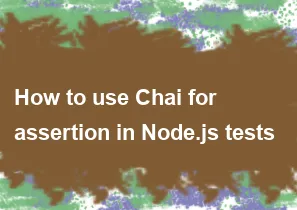
Chai is a popular assertion library for Node.js, and it provides a clean and expressive way to write assertions in your tests. Chai supports various styles, such as BDD (Behavior-Driven Development), TDD (Test-Driven Development), and exports different assertion interfaces like should, expect, and assert. Below, I'll show you a basic example using the expect interface in a Node.js test file.
- Install Chai: If you haven't installed Chai yet, you can do so using npm:
bashnpm install chai --save-dev
Create a test file: Create a test file for your Node.js application, for example,
test.js.Use Chai in your test file: In your test file, require Chai and use the
expectinterface to write assertions. Here's a simple example:
javascript// test.js
const chai = require('chai');
const expect = chai.expect;
// Your module or function to test
const math = require('./math'); // Replace with the actual module or function you want to test
// Example tests
describe('Math operations', () => {
it('should add two numbers correctly', () => {
expect(math.add(2, 3)).to.equal(5);
});
it('should multiply two numbers correctly', () => {
expect(math.multiply(2, 3)).to.equal(6);
});
// Add more test cases as needed
});
In this example, we assume that there's a math module or function with add and multiply methods that you want to test.
- Run the tests: Depending on your test framework (e.g., Mocha, Jest), run your tests using the appropriate command. For Mocha, you might run:
bashmocha test.js
This is just a basic example to get you started. Chai provides a rich set of assertions, and you can customize your tests based on your needs. Additionally, you can explore other Chai interfaces like should and assert if you prefer different styles.
-
Popular Post
- How to optimize for Google's About This Result feature for local businesses
- How to implement multi-language support in an Express.js application
- How to handle and optimize for changes in mobile search behavior
- How to handle CORS in a Node.js application
- How to use Vue.js with a UI framework (e.g., Vuetify, Element UI)
- How to configure Laravel Telescope for monitoring and profiling API requests
- How to create a command-line tool using the Commander.js library in Node.js
- How to implement code splitting in a React.js application
- How to use the AWS SDK for Node.js to interact with various AWS services
- How to use the Node.js Stream API for efficient data processing
- How to implement a cookie parser middleware in Node.js
- How to implement WebSockets for real-time communication in React
-
Latest Post
- How to implement a dynamic form with dynamic field styling based on user input in Next.js
- How to create a custom hook for handling user interactions with the browser's device motion in Next.js
- How to create a custom hook for handling user interactions with the browser's battery status in Next.js
- How to implement a dynamic form with dynamic field visibility based on user input in Next.js
- How to implement a dynamic form with real-time collaboration features in Next.js
- How to create a custom hook for handling user interactions with the browser's media devices in Next.js
- How to use the useSWRInfinite hook for paginating data with a custom loading indicator in Next.js
- How to create a custom hook for handling user interactions with the browser's network status in Next.js
- How to create a custom hook for handling user interactions with the browser's location in Next.js
- How to implement a dynamic form with multi-language support in Next.js
- How to create a custom hook for handling user interactions with the browser's ambient light sensor in Next.js
- How to use the useHover hook for creating interactive image zoom effects in Next.js