How to use AngularJS developer tools in browsers
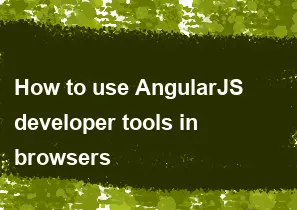
AngularJS is an older JavaScript framework that was widely used in web development. However, it's important to note that AngularJS (version 1.x) is now considered legacy, and its usage has significantly declined with the rise of newer frameworks like Angular (2+), React, and Vue.js.
That said, if you're still working with AngularJS and you want to use developer tools in browsers to debug and inspect your AngularJS application, here's how you can do it:
Chrome Developer Tools:
- Open your AngularJS application in Google Chrome.
- Right-click on the page and select "Inspect" or press
Ctrl + Shift + I(Windows/Linux) orCmd + Option + I(Mac) to open Chrome Developer Tools. - Navigate to the "Sources" tab to debug JavaScript code, set breakpoints, and step through code execution.
- In the "Elements" tab, you can inspect the DOM structure and view AngularJS directives and bindings in the HTML.
- Use the "Console" tab to log messages and execute JavaScript code.
Firefox Developer Tools:
- Open your AngularJS application in Mozilla Firefox.
- Right-click on the page and select "Inspect Element" or press
Ctrl + Shift + I(Windows/Linux) orCmd + Option + I(Mac) to open Firefox Developer Tools. - Similar to Chrome Developer Tools, you can use the various tabs (Inspector, Console, Debugger, etc.) to debug and inspect your application.
AngularJS Batarang (Chrome Extension):
- AngularJS Batarang was a Chrome extension specifically designed for debugging AngularJS applications.
- As of my last update, it was deprecated and no longer maintained or available in the Chrome Web Store.
- However, if you have an old version installed, it may still work to some extent but might not be fully compatible with the latest versions of Chrome.
Augury (Chrome and Firefox Extension):
- Augury is a Chrome and Firefox extension for debugging Angular (not AngularJS) applications.
- It provides insights into the structure of Angular applications, component tree, dependency injection, and more.
- While it's not designed for AngularJS, it might still offer some useful insights if your AngularJS application has been migrated to Angular.
Remember, AngularJS applications can be debugged and inspected using standard browser developer tools, but specific AngularJS debugging tools like AngularJS Batarang are no longer actively maintained. If you're developing new applications or maintaining existing ones, consider migrating to a more modern framework like Angular, React, or Vue.js for better long-term support and developer tooling.
-
Popular Post
- How to optimize for Google's About This Result feature for local businesses
- How to implement multi-language support in an Express.js application
- How to handle and optimize for changes in mobile search behavior
- How to handle CORS in a Node.js application
- How to use Vue.js with a UI framework (e.g., Vuetify, Element UI)
- How to configure Laravel Telescope for monitoring and profiling API requests
- How to create a command-line tool using the Commander.js library in Node.js
- How to implement code splitting in a React.js application
- How to use the AWS SDK for Node.js to interact with various AWS services
- How to use the Node.js Stream API for efficient data processing
- How to implement a cookie parser middleware in Node.js
- How to implement WebSockets for real-time communication in React
-
Latest Post
- How to implement a dynamic form with dynamic field styling based on user input in Next.js
- How to create a custom hook for handling user interactions with the browser's device motion in Next.js
- How to create a custom hook for handling user interactions with the browser's battery status in Next.js
- How to implement a dynamic form with dynamic field visibility based on user input in Next.js
- How to implement a dynamic form with real-time collaboration features in Next.js
- How to create a custom hook for handling user interactions with the browser's media devices in Next.js
- How to use the useSWRInfinite hook for paginating data with a custom loading indicator in Next.js
- How to create a custom hook for handling user interactions with the browser's network status in Next.js
- How to create a custom hook for handling user interactions with the browser's location in Next.js
- How to implement a dynamic form with multi-language support in Next.js
- How to create a custom hook for handling user interactions with the browser's ambient light sensor in Next.js
- How to use the useHover hook for creating interactive image zoom effects in Next.js