How to perform unit testing in AngularJS
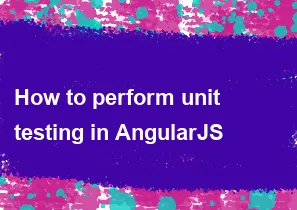
Unit testing in AngularJS can be accomplished using testing frameworks like Jasmine or Mocha along with testing utilities provided by AngularJS itself. Here's a basic guide on how to perform unit testing in AngularJS using Jasmine as the testing framework:
Setup Testing Environment:
- Install Jasmine: If you haven't already, install Jasmine using npm:css
npm install jasmine --save-dev - Initialize Jasmine: Set up Jasmine by running:bash
./node_modules/jasmine/bin/jasmine init
This will create a
specdirectory where your test files will reside.- Install Jasmine: If you haven't already, install Jasmine using npm:
Write Test Cases:
- Create a test file: Inside the
specdirectory, create a test file for your AngularJS component. For example, if you're testing a controller namedMyController, create a file namedmyController.spec.js. - Write test cases: In your test file, write test cases using Jasmine's syntax. Test the behavior of your AngularJS components like controllers, services, etc. For example:javascriptdescribe('MyController', function() { beforeEach(module('myApp')); // Assuming 'myApp' is your AngularJS module name var $controller; beforeEach(inject(function(_$controller_) { $controller = _$controller_; })); it('should have initial value of 5', function() { var $scope = {}; var controller = $controller('MyController', { $scope: $scope }); expect($scope.value).toEqual(5); }); });
- Create a test file: Inside the
Run Tests:
- Run tests: Run your tests using the Jasmine CLI:bash
./node_modules/jasmine/bin/jasmine
- Run tests: Run your tests using the Jasmine CLI:
Mock Dependencies:
- Use mock dependencies: Use AngularJS's
$provideservice or Jasmine's spies to mock dependencies like services, $httpBackend, etc., to isolate your components during testing.
- Use mock dependencies: Use AngularJS's
Coverage Reporting:
- Generate coverage reports: You can use tools like Istanbul or Karma coverage to generate code coverage reports for your tests.
Other Considerations:
- Use
$rootScope.$apply(): In tests involving asynchronous operations or promises, use$rootScope.$apply()to resolve promises and trigger watchers.
- Use
Continuous Integration:
- Integrate with CI/CD pipelines: Incorporate your unit tests into your Continuous Integration/Continuous Deployment pipelines to ensure code quality and prevent regressions.
Remember, this is a basic guide, and you might need to adjust the process based on your specific project setup and requirements. Additionally, AngularJS has evolved, and if you're using newer versions like Angular (2+), the testing process might differ slightly.
-
Popular Post
- How to optimize for Google's About This Result feature for local businesses
- How to implement multi-language support in an Express.js application
- How to handle and optimize for changes in mobile search behavior
- How to handle CORS in a Node.js application
- How to use Vue.js with a UI framework (e.g., Vuetify, Element UI)
- How to configure Laravel Telescope for monitoring and profiling API requests
- How to create a command-line tool using the Commander.js library in Node.js
- How to implement code splitting in a React.js application
- How to use the AWS SDK for Node.js to interact with various AWS services
- How to use the Node.js Stream API for efficient data processing
- How to implement a cookie parser middleware in Node.js
- How to implement WebSockets for real-time communication in React
-
Latest Post
- How to implement a dynamic form with dynamic field styling based on user input in Next.js
- How to create a custom hook for handling user interactions with the browser's device motion in Next.js
- How to create a custom hook for handling user interactions with the browser's battery status in Next.js
- How to implement a dynamic form with dynamic field visibility based on user input in Next.js
- How to implement a dynamic form with real-time collaboration features in Next.js
- How to create a custom hook for handling user interactions with the browser's media devices in Next.js
- How to use the useSWRInfinite hook for paginating data with a custom loading indicator in Next.js
- How to create a custom hook for handling user interactions with the browser's network status in Next.js
- How to create a custom hook for handling user interactions with the browser's location in Next.js
- How to implement a dynamic form with multi-language support in Next.js
- How to create a custom hook for handling user interactions with the browser's ambient light sensor in Next.js
- How to use the useHover hook for creating interactive image zoom effects in Next.js