How to use ng-model-options for advanced data binding in AngularJS
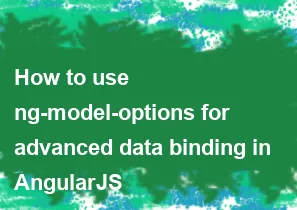
In AngularJS, the ng-model-options directive allows you to configure various aspects of two-way data binding using ng-model. This is useful for controlling the behavior of data binding in more advanced scenarios. Here's a brief overview of how to use ng-model-options for advanced data binding:
Basic Usage: The basic structure of using
ng-model-optionsis to attach it to an input element along with theng-modeldirective.html<input type="text" ng-model="yourModel" ng-model-options="{ options }">Available Options: There are several options you can configure inside the object passed to
ng-model-options. Some of the commonly used options include:updateOn: Specifies the events on which the model should be updated. For example,'blur','default', etc.debounce: Adds a delay before the model is updated, preventing rapid updates.allowInvalid: If set totrue, the model will be updated even if the input is invalid.getterSetter: If set totrue, treats the model as a getter/setter function rather than a value.timezone: Specifies the timezone for date-related inputs.
Here's an example:
html<input type="text" ng-model="yourModel" ng-model-options="{ updateOn: 'blur', debounce: { 'blur': 500 } }">Example - Debouncing Input: One common scenario is to debounce the input to avoid firing the update function too frequently. This is useful for performance optimization, especially with user input.
html<input type="text" ng-model="searchQuery" ng-model-options="{ debounce: 500 }">Example - Update on Blur: In situations where you want the model to update only when the input field loses focus (on blur), you can use the
updateOnoption.html<input type="text" ng-model="username" ng-model-options="{ updateOn: 'blur' }">Example - Custom Getter/Setter Function: You can use the
getterSetteroption if your model needs a custom getter or setter function.html<input type="text" ng-model="customModel" ng-model-options="{ getterSetter: true }">
These examples demonstrate some common scenarios, but you can mix and match these options based on your specific requirements. Advanced data binding scenarios often involve tweaking these options to achieve the desired behavior.
-
Popular Post
- How to optimize for Google's About This Result feature for local businesses
- How to implement multi-language support in an Express.js application
- How to handle and optimize for changes in mobile search behavior
- How to handle CORS in a Node.js application
- How to use Vue.js with a UI framework (e.g., Vuetify, Element UI)
- How to configure Laravel Telescope for monitoring and profiling API requests
- How to create a command-line tool using the Commander.js library in Node.js
- How to implement code splitting in a React.js application
- How to use the AWS SDK for Node.js to interact with various AWS services
- How to use the Node.js Stream API for efficient data processing
- How to implement a cookie parser middleware in Node.js
- How to implement WebSockets for real-time communication in React
-
Latest Post
- How to implement a dynamic form with dynamic field styling based on user input in Next.js
- How to create a custom hook for handling user interactions with the browser's device motion in Next.js
- How to create a custom hook for handling user interactions with the browser's battery status in Next.js
- How to implement a dynamic form with dynamic field visibility based on user input in Next.js
- How to implement a dynamic form with real-time collaboration features in Next.js
- How to create a custom hook for handling user interactions with the browser's media devices in Next.js
- How to use the useSWRInfinite hook for paginating data with a custom loading indicator in Next.js
- How to create a custom hook for handling user interactions with the browser's network status in Next.js
- How to create a custom hook for handling user interactions with the browser's location in Next.js
- How to implement a dynamic form with multi-language support in Next.js
- How to create a custom hook for handling user interactions with the browser's ambient light sensor in Next.js
- How to use the useHover hook for creating interactive image zoom effects in Next.js