How to use $q service for promises in AngularJS
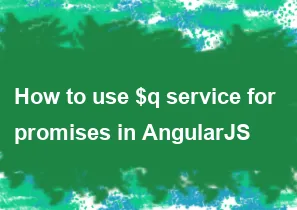
In AngularJS, the $q service is a promise library that provides a way to work with asynchronous operations. It is used to create and manage promises in your AngularJS applications. Here's a basic guide on how to use the $q service:
Inject
$qService: Make sure to inject the$qservice into your controller, service, or factory where you want to use promises.javascriptangular.module('myApp').controller('MyController', ['$q', function($q) { // Your code here }]);Creating a Promise: You can create a promise using the
$qservice. Thedefermethod is commonly used for this purpose. Thedefermethod returns an object withpromiseandresolve/rejectmethods.javascriptvar deferred = $q.defer(); var promise = deferred.promise;Resolving and Rejecting Promises: You can use the
resolveandrejectmethods of the deferred object to signal the success or failure of your asynchronous operation.javascript// Resolve the promise with a value deferred.resolve('Operation completed successfully'); // Reject the promise with an error deferred.reject('Operation failed');Using Promises: Consumers of your promises can then attach handlers using the
thenmethod. Thethenmethod takes two functions as arguments - the first for the success case and the second for the failure case.javascriptpromise.then(function(data) { // Success handler console.log('Success:', data); }, function(error) { // Error handler console.error('Error:', error); });Chaining Promises: You can chain promises using the
thenmethod, allowing you to perform a series of asynchronous operations in sequence.javascriptasyncOperation1() .then(function(result1) { return asyncOperation2(result1); }) .then(function(result2) { // Do something with the final result console.log('Final Result:', result2); }) .catch(function(error) { console.error('Error:', error); });Combining Promises: The
$q.allmethod can be used to combine multiple promises into a single promise that is resolved when all the input promises are resolved.javascriptvar promise1 = someAsyncOperation1(); var promise2 = someAsyncOperation2(); $q.all([promise1, promise2]).then(function(results) { // Both promises have resolved successfully var result1 = results[0]; var result2 = results[1]; console.log('Combined Results:', result1, result2); }).catch(function(error) { // Handle errors console.error('Error:', error); });
Remember that AngularJS is an older framework, and modern versions of Angular (Angular 2 and above) use a different approach based on the Observable pattern for handling asynchronous operations. If you are working on a new project or migrating, consider using the newer Angular version and rxjs for reactive programming.
-
Popular Post
- How to optimize for Google's About This Result feature for local businesses
- How to implement multi-language support in an Express.js application
- How to handle and optimize for changes in mobile search behavior
- How to handle CORS in a Node.js application
- How to use Vue.js with a UI framework (e.g., Vuetify, Element UI)
- How to configure Laravel Telescope for monitoring and profiling API requests
- How to create a command-line tool using the Commander.js library in Node.js
- How to implement code splitting in a React.js application
- How to use the AWS SDK for Node.js to interact with various AWS services
- How to use the Node.js Stream API for efficient data processing
- How to implement a cookie parser middleware in Node.js
- How to implement WebSockets for real-time communication in React
-
Latest Post
- How to implement a dynamic form with dynamic field styling based on user input in Next.js
- How to create a custom hook for handling user interactions with the browser's device motion in Next.js
- How to create a custom hook for handling user interactions with the browser's battery status in Next.js
- How to implement a dynamic form with dynamic field visibility based on user input in Next.js
- How to implement a dynamic form with real-time collaboration features in Next.js
- How to create a custom hook for handling user interactions with the browser's media devices in Next.js
- How to use the useSWRInfinite hook for paginating data with a custom loading indicator in Next.js
- How to create a custom hook for handling user interactions with the browser's network status in Next.js
- How to create a custom hook for handling user interactions with the browser's location in Next.js
- How to implement a dynamic form with multi-language support in Next.js
- How to create a custom hook for handling user interactions with the browser's ambient light sensor in Next.js
- How to use the useHover hook for creating interactive image zoom effects in Next.js