How to implement a dashboard in AngularJS
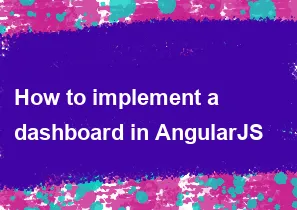
To implement a dashboard in AngularJS, you can follow these general steps:
Set Up AngularJS: Make sure you have AngularJS installed in your project. You can include it via CDN or use npm/bower to install it.
Define Your App Module: Create an AngularJS module for your application. You can do this by using the
angular.modulemethod.javascriptvar app = angular.module('dashboardApp', []);Create Controller(s): Define controllers to handle the logic for your dashboard. Controllers are responsible for interacting with the view and managing data.
javascriptapp.controller('DashboardController', function($scope) { // Controller logic goes here });Set Up Routing (Optional): If your dashboard has multiple views or pages, you might want to set up routing using AngularJS's
ngRouteorui-router.Create HTML Templates: Design your dashboard interface using HTML templates. Use AngularJS directives to bind data and behaviors to your views.
html<div ng-controller="DashboardController"> <h1>Welcome to the Dashboard</h1> <!-- Dashboard content goes here --> </div>Add Interactivity with Directives and Filters: Use AngularJS directives and filters to add interactivity and manipulate data in your dashboard.
Fetch Data: If your dashboard requires data from an API or server, you can use AngularJS's
$httpservice or other HTTP libraries to fetch data asynchronously.Display Data: Once you have the data, you can bind it to your HTML templates using AngularJS's data-binding features.
Style Your Dashboard: Apply CSS styles to make your dashboard visually appealing and user-friendly.
Testing and Debugging: Test your dashboard thoroughly to ensure it works as expected. Use browser developer tools and AngularJS debugging tools to troubleshoot any issues.
Here's a basic example of a simple dashboard implementation in AngularJS:
html<!DOCTYPE html>
<html ng-app="dashboardApp">
<head>
<title>AngularJS Dashboard</title>
<script src="https://ajax.googleapis.com/ajax/libs/angularjs/1.8.2/angular.min.js"></script>
</head>
<body>
<div ng-controller="DashboardController">
<h1>Welcome to the Dashboard</h1>
<ul>
<li ng-repeat="widget in widgets">{{ widget.name }}</li>
</ul>
</div>
<script>
var app = angular.module('dashboardApp', []);
app.controller('DashboardController', function($scope) {
$scope.widgets = [
{ name: 'Widget 1' },
{ name: 'Widget 2' },
{ name: 'Widget 3' }
];
});
</script>
</body>
</html>
This example demonstrates a simple dashboard with a list of widgets displayed using ng-repeat. You can expand upon this example by adding more complex features and functionality as needed for your dashboard application.
-
Popular Post
- How to optimize for Google's About This Result feature for local businesses
- How to implement multi-language support in an Express.js application
- How to handle and optimize for changes in mobile search behavior
- How to handle CORS in a Node.js application
- How to use Vue.js with a UI framework (e.g., Vuetify, Element UI)
- How to configure Laravel Telescope for monitoring and profiling API requests
- How to create a command-line tool using the Commander.js library in Node.js
- How to implement code splitting in a React.js application
- How to use the AWS SDK for Node.js to interact with various AWS services
- How to use the Node.js Stream API for efficient data processing
- How to implement a cookie parser middleware in Node.js
- How to implement WebSockets for real-time communication in React
-
Latest Post
- How to implement a dynamic form with dynamic field styling based on user input in Next.js
- How to create a custom hook for handling user interactions with the browser's device motion in Next.js
- How to create a custom hook for handling user interactions with the browser's battery status in Next.js
- How to implement a dynamic form with dynamic field visibility based on user input in Next.js
- How to implement a dynamic form with real-time collaboration features in Next.js
- How to create a custom hook for handling user interactions with the browser's media devices in Next.js
- How to use the useSWRInfinite hook for paginating data with a custom loading indicator in Next.js
- How to create a custom hook for handling user interactions with the browser's network status in Next.js
- How to create a custom hook for handling user interactions with the browser's location in Next.js
- How to implement a dynamic form with multi-language support in Next.js
- How to create a custom hook for handling user interactions with the browser's ambient light sensor in Next.js
- How to use the useHover hook for creating interactive image zoom effects in Next.js