How to implement file uploading in AngularJS
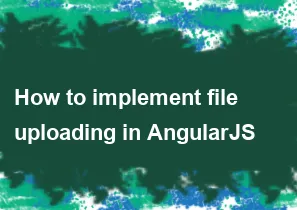
To implement file uploading in AngularJS, you can follow these steps:
Set Up Your AngularJS Application: Make sure you have AngularJS installed and set up in your project.
Create an HTML Form: Create an HTML form in your AngularJS application to allow users to select files for uploading.
Add ng-file-model Directive: This is a custom directive that allows binding files to models. You can find various implementations of this directive online.
Controller Logic: Write the AngularJS controller logic to handle file uploads. This involves listening for changes to the file input and sending the file to the server.
Server-Side Handling: Implement server-side logic to receive and process the uploaded file. This could be done using a backend technology like Node.js, PHP, Python, etc.
Here's a basic example of how you might implement file uploading in AngularJS:
HTML:
html<div ng-app="myApp" ng-controller="myCtrl">
<input type="file" ng-file-model="file" />
<button ng-click="upload()">Upload</button>
</div>
JavaScript (Controller):
javascriptvar app = angular.module('myApp', []);
app.controller('myCtrl', function($scope, $http) {
$scope.upload = function() {
var file = $scope.file;
var formData = new FormData();
formData.append('file', file);
$http.post('/upload', formData, {
transformRequest: angular.identity,
headers: {'Content-Type': undefined}
}).then(function(response) {
// Handle success
}, function(error) {
// Handle error
});
};
});
In this example, when the user selects a file and clicks the "Upload" button, the upload() function is called. This function sends a POST request to the server with the selected file using AngularJS's $http service.
Please note that this is a basic example, and depending on your specific requirements, you may need to add additional error handling, validation, and security measures. Additionally, you'll need to implement server-side logic to handle the uploaded file on your backend.
-
Popular Post
- How to optimize for Google's About This Result feature for local businesses
- How to implement multi-language support in an Express.js application
- How to handle and optimize for changes in mobile search behavior
- How to handle CORS in a Node.js application
- How to use Vue.js with a UI framework (e.g., Vuetify, Element UI)
- How to configure Laravel Telescope for monitoring and profiling API requests
- How to create a command-line tool using the Commander.js library in Node.js
- How to implement code splitting in a React.js application
- How to use the AWS SDK for Node.js to interact with various AWS services
- How to use the Node.js Stream API for efficient data processing
- How to implement a cookie parser middleware in Node.js
- How to implement WebSockets for real-time communication in React
-
Latest Post
- How to implement a dynamic form with dynamic field styling based on user input in Next.js
- How to create a custom hook for handling user interactions with the browser's device motion in Next.js
- How to create a custom hook for handling user interactions with the browser's battery status in Next.js
- How to implement a dynamic form with dynamic field visibility based on user input in Next.js
- How to implement a dynamic form with real-time collaboration features in Next.js
- How to create a custom hook for handling user interactions with the browser's media devices in Next.js
- How to use the useSWRInfinite hook for paginating data with a custom loading indicator in Next.js
- How to create a custom hook for handling user interactions with the browser's network status in Next.js
- How to create a custom hook for handling user interactions with the browser's location in Next.js
- How to implement a dynamic form with multi-language support in Next.js
- How to create a custom hook for handling user interactions with the browser's ambient light sensor in Next.js
- How to use the useHover hook for creating interactive image zoom effects in Next.js