How to implement server-side caching in AngularJS applications
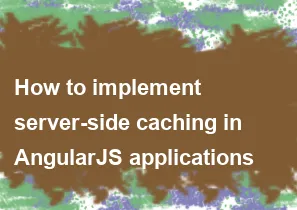
Implementing server-side caching in an AngularJS application involves configuring your backend server to cache responses and managing how your AngularJS application interacts with those cached responses. Here's a general approach to implement server-side caching in an AngularJS application:
Configure Server-Side Caching: First, configure your backend server (e.g., Node.js with Express, Java Spring Boot, ASP.NET Core, etc.) to cache responses. This typically involves setting appropriate cache control headers and utilizing caching mechanisms provided by your server framework or using external caching solutions like Redis or Memcached.
Cache-Control Headers: Set the appropriate Cache-Control headers in your server responses to instruct the client (in this case, your AngularJS application) on how to cache the responses. You can set headers like
Cache-Control: public,Cache-Control: private,Cache-Control: max-age, etc., depending on your caching requirements.Interact with Cached Responses in AngularJS: In your AngularJS application, you can leverage the
$httpservice to make HTTP requests to your backend server. AngularJS automatically respects the Cache-Control headers sent by the server for GET requests. By default, AngularJS will cache responses based on the Cache-Control headers unless explicitly instructed otherwise.Handling Cache Busting: Sometimes, you might need to invalidate or bypass the cache for certain requests (e.g., when fetching dynamic data or after certain user actions). In such cases, you can append a unique query parameter to the URL or set appropriate cache-busting headers in your AngularJS application.
Cache Invalidation: Implement cache invalidation strategies on the server-side based on your application's requirements. This could involve setting appropriate cache expiry times or utilizing cache invalidation mechanisms provided by your caching solution.
Testing and Monitoring: Test your caching implementation thoroughly to ensure that cached responses are served correctly and that cache invalidation mechanisms work as expected. Monitor cache hit rates, cache misses, and overall caching performance to identify any potential issues and optimize your caching strategy.
By following these steps, you can effectively implement server-side caching in your AngularJS application, improving performance and reducing server load by serving cached responses when appropriate.
-
Popular Post
- How to optimize for Google's About This Result feature for local businesses
- How to implement multi-language support in an Express.js application
- How to handle and optimize for changes in mobile search behavior
- How to handle CORS in a Node.js application
- How to use Vue.js with a UI framework (e.g., Vuetify, Element UI)
- How to configure Laravel Telescope for monitoring and profiling API requests
- How to create a command-line tool using the Commander.js library in Node.js
- How to implement code splitting in a React.js application
- How to use the AWS SDK for Node.js to interact with various AWS services
- How to use the Node.js Stream API for efficient data processing
- How to implement a cookie parser middleware in Node.js
- How to implement WebSockets for real-time communication in React
-
Latest Post
- How to implement a dynamic form with dynamic field styling based on user input in Next.js
- How to create a custom hook for handling user interactions with the browser's device motion in Next.js
- How to create a custom hook for handling user interactions with the browser's battery status in Next.js
- How to implement a dynamic form with dynamic field visibility based on user input in Next.js
- How to implement a dynamic form with real-time collaboration features in Next.js
- How to create a custom hook for handling user interactions with the browser's media devices in Next.js
- How to use the useSWRInfinite hook for paginating data with a custom loading indicator in Next.js
- How to create a custom hook for handling user interactions with the browser's network status in Next.js
- How to create a custom hook for handling user interactions with the browser's location in Next.js
- How to implement a dynamic form with multi-language support in Next.js
- How to create a custom hook for handling user interactions with the browser's ambient light sensor in Next.js
- How to use the useHover hook for creating interactive image zoom effects in Next.js