How to create dynamic forms in AngularJS
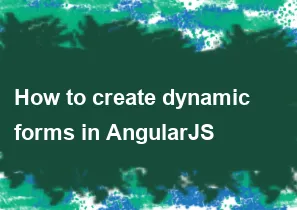
Creating dynamic forms in AngularJS involves using directives, controllers, and data binding to dynamically generate form elements based on certain conditions or data. Here's a basic approach to creating dynamic forms in AngularJS:
- Setup AngularJS: Make sure you have included AngularJS library in your project.
html<!DOCTYPE html>
<html lang="en" ng-app="dynamicFormApp">
<head>
<meta charset="UTF-8">
<title>Dynamic Forms in AngularJS</title>
<script src="https://ajax.googleapis.com/ajax/libs/angularjs/1.8.2/angular.min.js"></script>
</head>
<body>
<div ng-controller="DynamicFormController">
<form ng-submit="submitForm()">
<!-- Dynamic form elements will be generated here -->
<button type="submit">Submit</button>
</form>
</div>
<script src="app.js"></script>
</body>
</html>
- Define AngularJS App and Controller: Define an AngularJS module and a controller.
javascript// app.js
angular.module('dynamicFormApp', [])
.controller('DynamicFormController', function($scope) {
// Initialize form data
$scope.formData = {};
// Define dynamic form elements
$scope.formElements = [
{type: 'text', label: 'Name', model: 'name'},
{type: 'email', label: 'Email', model: 'email'},
{type: 'password', label: 'Password', model: 'password'}
];
// Function to submit form
$scope.submitForm = function() {
// Handle form submission here
console.log('Form submitted:', $scope.formData);
};
});
- Render Dynamic Form Elements: Use AngularJS directives like
ng-repeatto loop throughformElementsarray and generate form elements dynamically.
html<!-- Inside the form -->
<div ng-repeat="element in formElements">
<label>{{element.label}}:</label>
<input type="{{element.type}}" ng-model="formData[element.model]" />
</div>
This will dynamically generate form fields based on the data in the $scope.formElements array. When the form is submitted, the data will be available in the $scope.formData object. You can extend this example to include more complex form elements and validation as needed.
-
Popular Post
- How to optimize for Google's About This Result feature for local businesses
- How to implement multi-language support in an Express.js application
- How to handle and optimize for changes in mobile search behavior
- How to handle CORS in a Node.js application
- How to use Vue.js with a UI framework (e.g., Vuetify, Element UI)
- How to configure Laravel Telescope for monitoring and profiling API requests
- How to create a command-line tool using the Commander.js library in Node.js
- How to implement code splitting in a React.js application
- How to use the AWS SDK for Node.js to interact with various AWS services
- How to use the Node.js Stream API for efficient data processing
- How to implement a cookie parser middleware in Node.js
- How to implement WebSockets for real-time communication in React
-
Latest Post
- How to implement a dynamic form with dynamic field styling based on user input in Next.js
- How to create a custom hook for handling user interactions with the browser's device motion in Next.js
- How to create a custom hook for handling user interactions with the browser's battery status in Next.js
- How to implement a dynamic form with dynamic field visibility based on user input in Next.js
- How to implement a dynamic form with real-time collaboration features in Next.js
- How to create a custom hook for handling user interactions with the browser's media devices in Next.js
- How to use the useSWRInfinite hook for paginating data with a custom loading indicator in Next.js
- How to create a custom hook for handling user interactions with the browser's network status in Next.js
- How to create a custom hook for handling user interactions with the browser's location in Next.js
- How to implement a dynamic form with multi-language support in Next.js
- How to create a custom hook for handling user interactions with the browser's ambient light sensor in Next.js
- How to use the useHover hook for creating interactive image zoom effects in Next.js