How to implement lazy loading for modules in AngularJS
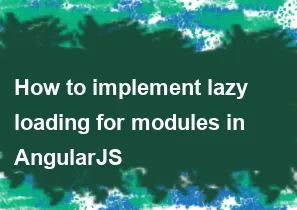
In AngularJS (version 1.x), lazy loading of modules is not natively supported as it is in Angular (version 2+). However, you can achieve a similar effect by using tools like RequireJS or ocLazyLoad.
Here's a general approach using ocLazyLoad:
Install ocLazyLoad: First, you need to install ocLazyLoad via npm or include it via CDN.
Define Your Modules: Define your AngularJS modules separately.
Configure ocLazyLoad: Configure ocLazyLoad to load modules on demand.
Use ocLazyLoad in Your Application: Use the
ocLazyLoadservice to load modules when needed.
Here's a basic example:
javascript// Assuming you've already included AngularJS and ocLazyLoad
// Define your main module
var app = angular.module('myApp', ['oc.lazyLoad']);
// Configure ocLazyLoad
app.config(['$ocLazyLoadProvider', function($ocLazyLoadProvider) {
$ocLazyLoadProvider.config({
debug: true,
events: true
});
}]);
// Define a controller which loads modules lazily
app.controller('LazyLoadController', ['$ocLazyLoad', function($ocLazyLoad) {
var self = this;
self.loadModule = function() {
$ocLazyLoad.load('path/to/module.js').then(function() {
// Module loaded successfully
// Now you can use the module
}).catch(function(error) {
// Handle error if module fails to load
});
};
}]);
In this example:
myAppis your main AngularJS module.oc.lazyLoadis injected into the main module to enable lazy loading.- The
$ocLazyLoadProvideris configured to enable debugging and event tracking. - In the controller (
LazyLoadController), you can use$ocLazyLoad.load()to load modules dynamically. Once the module is loaded, you can use its functionality.
Remember to configure your server properly to serve module files separately, and make sure your paths are correctly configured in the ocLazyLoad calls.
-
Popular Post
- How to optimize for Google's About This Result feature for local businesses
- How to implement multi-language support in an Express.js application
- How to handle and optimize for changes in mobile search behavior
- How to handle CORS in a Node.js application
- How to use Vue.js with a UI framework (e.g., Vuetify, Element UI)
- How to configure Laravel Telescope for monitoring and profiling API requests
- How to create a command-line tool using the Commander.js library in Node.js
- How to implement code splitting in a React.js application
- How to use the AWS SDK for Node.js to interact with various AWS services
- How to use the Node.js Stream API for efficient data processing
- How to implement a cookie parser middleware in Node.js
- How to implement WebSockets for real-time communication in React
-
Latest Post
- How to implement a dynamic form with dynamic field styling based on user input in Next.js
- How to create a custom hook for handling user interactions with the browser's device motion in Next.js
- How to create a custom hook for handling user interactions with the browser's battery status in Next.js
- How to implement a dynamic form with dynamic field visibility based on user input in Next.js
- How to implement a dynamic form with real-time collaboration features in Next.js
- How to create a custom hook for handling user interactions with the browser's media devices in Next.js
- How to use the useSWRInfinite hook for paginating data with a custom loading indicator in Next.js
- How to create a custom hook for handling user interactions with the browser's network status in Next.js
- How to create a custom hook for handling user interactions with the browser's location in Next.js
- How to implement a dynamic form with multi-language support in Next.js
- How to create a custom hook for handling user interactions with the browser's ambient light sensor in Next.js
- How to use the useHover hook for creating interactive image zoom effects in Next.js