How to implement real-time data synchronization between a React frontend and Laravel backend
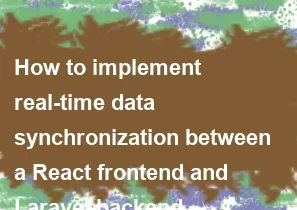
Implementing real-time data synchronization between a React frontend and a Laravel backend involves several steps. You can achieve this by using technologies such as WebSockets or HTTP long polling. Here's a general outline of how you can implement it:
Choose a Real-Time Communication Protocol:
- WebSocket: Provides full-duplex communication channels over a single TCP connection. It's well-suited for real-time data synchronization.
- HTTP Long Polling: Simulates a persistent connection by making a request to the server and holding it open until new data is available.
Implement WebSocket Support in Laravel:
- Laravel doesn't natively support WebSockets, so you'll need to use a package like Laravel Echo, Laravel WebSockets, or Pusher. Laravel Echo and Laravel WebSockets are good choices if you want to self-host your WebSocket server. Pusher is a hosted service that simplifies WebSocket implementation.
Set up WebSocket Server:
- If you choose Laravel WebSockets or another self-hosted solution, you'll need to set up a WebSocket server. Laravel WebSockets uses Ratchet internally, but you can also use other WebSocket server implementations like Socket.io with Node.js.
Implement Real-Time Events in Laravel:
- Define events in your Laravel application that trigger when data changes occur. These events will be broadcasted to connected WebSocket clients.
Integrate WebSocket Client in React:
- Use a WebSocket client library like
socket.io-clientorWebSocketAPI directly in your React application to establish a connection with the WebSocket server.
- Use a WebSocket client library like
Subscribe to Channels and Listen for Events in React:
- Once connected, subscribe to channels or topics that correspond to the events you defined in your Laravel backend. Listen for events and update the React application's state or trigger relevant actions.
Handle Authentication and Authorization:
- Ensure that WebSocket connections are authenticated and authorized to access certain channels or events. You may need to pass authentication tokens or session cookies when establishing the WebSocket connection.
Error Handling and Reconnection:
- Implement error handling and automatic reconnection mechanisms in both the frontend and backend to handle network interruptions or server failures gracefully.
Testing and Optimization:
- Test your real-time synchronization implementation thoroughly to ensure reliability and performance. Optimize both the frontend and backend code as needed to minimize latency and resource usage.
Deployment and Monitoring:
- Deploy your application to a production environment and monitor WebSocket server performance, resource usage, and overall system health. Use monitoring tools to detect and troubleshoot any issues that arise.
By following these steps, you can implement real-time data synchronization between a React frontend and a Laravel backend effectively. Remember to consider factors like scalability, security, and performance throughout the development process.
-
Popular Post
- How to optimize for Google's About This Result feature for local businesses
- How to implement multi-language support in an Express.js application
- How to handle and optimize for changes in mobile search behavior
- How to handle CORS in a Node.js application
- How to use Vue.js with a UI framework (e.g., Vuetify, Element UI)
- How to configure Laravel Telescope for monitoring and profiling API requests
- How to create a command-line tool using the Commander.js library in Node.js
- How to implement code splitting in a React.js application
- How to use the AWS SDK for Node.js to interact with various AWS services
- How to use the Node.js Stream API for efficient data processing
- How to implement a cookie parser middleware in Node.js
- How to implement WebSockets for real-time communication in React
-
Latest Post
- How to implement a dynamic form with dynamic field styling based on user input in Next.js
- How to create a custom hook for handling user interactions with the browser's device motion in Next.js
- How to create a custom hook for handling user interactions with the browser's battery status in Next.js
- How to implement a dynamic form with dynamic field visibility based on user input in Next.js
- How to implement a dynamic form with real-time collaboration features in Next.js
- How to create a custom hook for handling user interactions with the browser's media devices in Next.js
- How to use the useSWRInfinite hook for paginating data with a custom loading indicator in Next.js
- How to create a custom hook for handling user interactions with the browser's network status in Next.js
- How to create a custom hook for handling user interactions with the browser's location in Next.js
- How to implement a dynamic form with multi-language support in Next.js
- How to create a custom hook for handling user interactions with the browser's ambient light sensor in Next.js
- How to use the useHover hook for creating interactive image zoom effects in Next.js