How to handle asynchronous tasks with Laravel Echo and ReactJS
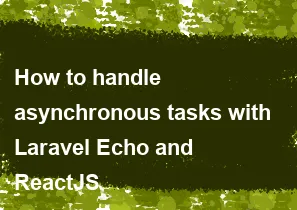
Handling asynchronous tasks with Laravel Echo and ReactJS involves integrating Laravel Echo, a real-time event broadcasting system, with your React application. Laravel Echo uses WebSocket or other broadcast drivers to enable real-time communication between the server and clients.
Here's a step-by-step guide on how to handle asynchronous tasks with Laravel Echo and ReactJS:
1. Install Laravel Echo and Pusher
First, ensure you have Laravel Echo and a broadcasting driver installed. Laravel Echo typically works well with Pusher, but you can also use other drivers like Redis or a WebSocket-based solution.
bash# Install Laravel Echo and Pusher (or another broadcasting driver)
composer require pusher/pusher-php-server
2. Configure Broadcasting in Laravel
Update your Laravel application's .env file with the broadcasting settings. For Pusher, you need to set the following:
dotenvBROADCAST_DRIVER=pusher PUSHER_APP_ID=your-app-id PUSHER_APP_KEY=your-app-key PUSHER_APP_SECRET=your-app-secret PUSHER_APP_CLUSTER=your-app-cluster
Update your config/broadcasting.php file with the Pusher configuration:
php'connections' => [
'pusher' => [
'driver' => 'pusher',
'key' => env('PUSHER_APP_KEY'),
'secret' => env('PUSHER_APP_SECRET'),
'app_id' => env('PUSHER_APP_ID'),
'options' => [
'cluster' => env('PUSHER_APP_CLUSTER'),
'encrypted' => true,
],
],
],
3. Set up Laravel Events
Create an event in Laravel that will be broadcasted. For example, you might have an event like this:
bashphp artisan make:event MyEvent
Then, modify the broadcastOn method in the generated MyEvent class to specify the channel to broadcast to.
4. Trigger Events in Laravel
Wherever you want to trigger the event in your Laravel code, use the event function:
phpevent(new MyEvent($data));
5. Install and Set Up Laravel Echo in ReactJS
Install Laravel Echo and the Pusher JS library in your ReactJS project:
bashnpm install --save laravel-echo pusher-js
In your React component, set up Laravel Echo:
jsximport Echo from "laravel-echo";
window.Pusher = require("pusher-js");
const echo = new Echo({
broadcaster: "pusher",
key: process.env.REACT_APP_PUSHER_APP_KEY,
cluster: process.env.REACT_APP_PUSHER_APP_CLUSTER,
encrypted: true,
});
echo.channel("my-channel").listen("MyEvent", (data) => {
console.log("Event received:", data);
// Handle the data as needed in your React component
});
6. Start Listening to Events
Now, your React component is listening for events broadcasted by Laravel. When an event is triggered in Laravel, the data will be received in your React component, and you can update the UI or perform any other necessary actions.
Remember to replace placeholders like my-channel and MyEvent with your actual channel and event names.
7. Run Both Laravel and ReactJS Servers
Make sure both Laravel and ReactJS servers are running to test the real-time communication.
bashphp artisan serve # Laravel
npm start # ReactJS
That's it! You should now have Laravel and ReactJS communicating in real-time using Laravel Echo and Pusher (or another broadcasting driver). Adjust the code according to your specific needs and make sure to handle errors and edge cases appropriately.
-
Popular Post
- How to optimize for Google's About This Result feature for local businesses
- How to implement multi-language support in an Express.js application
- How to handle and optimize for changes in mobile search behavior
- How to handle CORS in a Node.js application
- How to use Vue.js with a UI framework (e.g., Vuetify, Element UI)
- How to configure Laravel Telescope for monitoring and profiling API requests
- How to create a command-line tool using the Commander.js library in Node.js
- How to implement code splitting in a React.js application
- How to use the AWS SDK for Node.js to interact with various AWS services
- How to use the Node.js Stream API for efficient data processing
- How to implement a cookie parser middleware in Node.js
- How to implement WebSockets for real-time communication in React
-
Latest Post
- How to implement a dynamic form with dynamic field styling based on user input in Next.js
- How to create a custom hook for handling user interactions with the browser's device motion in Next.js
- How to create a custom hook for handling user interactions with the browser's battery status in Next.js
- How to implement a dynamic form with dynamic field visibility based on user input in Next.js
- How to implement a dynamic form with real-time collaboration features in Next.js
- How to create a custom hook for handling user interactions with the browser's media devices in Next.js
- How to use the useSWRInfinite hook for paginating data with a custom loading indicator in Next.js
- How to create a custom hook for handling user interactions with the browser's network status in Next.js
- How to create a custom hook for handling user interactions with the browser's location in Next.js
- How to implement a dynamic form with multi-language support in Next.js
- How to create a custom hook for handling user interactions with the browser's ambient light sensor in Next.js
- How to use the useHover hook for creating interactive image zoom effects in Next.js