How to implement a user activity log to track user actions in a Laravel React application
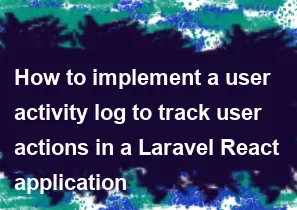
Implementing a user activity log in a Laravel React application involves creating a system to track and store user actions. Here's a basic guide to help you get started:
Laravel Backend:
Database Migration: Create a migration to define the structure of your user activity log table.
bashphp artisan make:migration create_user_activity_logs_tableIn the migration file, define the columns you need for your user activity log table (e.g.,
user_id,action,created_at, etc.).Model: Create a model for the user activity log.
bashphp artisan make:model UserActivityLogDefine the relationships and any additional logic you may need in the model.
Middleware: Create a middleware to log user activities.
bashphp artisan make:middleware LogUserActivityIn the middleware, you can log the user's actions, such as the route, method, and any additional data.
php// app/Http/Middleware/LogUserActivity.php public function handle($request, Closure $next) { $response = $next($request); $user = auth()->user(); if ($user) { UserActivityLog::create([ 'user_id' => $user->id, 'action' => $request->method() . ' ' . $request->fullUrl(), // Add more details if needed ]); } return $response; }Kernel: Register the middleware in the
$middlewareGroupsarray in theApp\Http\Kernelclass.php// app/Http/Kernel.php protected $middlewareGroups = [ 'web' => [ // ... \App\Http\Middleware\LogUserActivity::class, ], ];
React Frontend:
Axios Interceptor: If you're using Axios for making API requests, create an interceptor to send additional information to your Laravel backend.
javascript// axios.js (or wherever you configure your Axios instance) import axios from 'axios'; axios.interceptors.request.use( (config) => { // Add logic to send user activity data in the request header or payload return config; }, (error) => { return Promise.reject(error); } );Component Usage: Use the Axios instance in your React components to make API requests, and the interceptor will include user activity data.
Additional Considerations:
You may want to add more details to your user activity log, such as the timestamp, IP address, or specific data related to the user action.
Ensure that the middleware is applied to the appropriate routes or groups of routes in your Laravel application.
Consider securing your API and implementing proper authentication and authorization mechanisms.
This is a basic setup, and you can extend it based on your specific requirements and use cases.
-
Popular Post
- How to optimize for Google's About This Result feature for local businesses
- How to implement multi-language support in an Express.js application
- How to handle and optimize for changes in mobile search behavior
- How to handle CORS in a Node.js application
- How to use Vue.js with a UI framework (e.g., Vuetify, Element UI)
- How to configure Laravel Telescope for monitoring and profiling API requests
- How to create a command-line tool using the Commander.js library in Node.js
- How to implement code splitting in a React.js application
- How to use the AWS SDK for Node.js to interact with various AWS services
- How to use the Node.js Stream API for efficient data processing
- How to implement a cookie parser middleware in Node.js
- How to implement WebSockets for real-time communication in React
-
Latest Post
- How to implement a dynamic form with dynamic field styling based on user input in Next.js
- How to create a custom hook for handling user interactions with the browser's device motion in Next.js
- How to create a custom hook for handling user interactions with the browser's battery status in Next.js
- How to implement a dynamic form with dynamic field visibility based on user input in Next.js
- How to implement a dynamic form with real-time collaboration features in Next.js
- How to create a custom hook for handling user interactions with the browser's media devices in Next.js
- How to use the useSWRInfinite hook for paginating data with a custom loading indicator in Next.js
- How to create a custom hook for handling user interactions with the browser's network status in Next.js
- How to create a custom hook for handling user interactions with the browser's location in Next.js
- How to implement a dynamic form with multi-language support in Next.js
- How to create a custom hook for handling user interactions with the browser's ambient light sensor in Next.js
- How to use the useHover hook for creating interactive image zoom effects in Next.js