How to handle date and time formatting in ReactJS with Laravel's Carbon
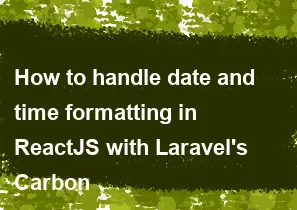
To handle date and time formatting in ReactJS with Laravel's Carbon, you can follow these general steps:
Install Carbon in Laravel: Make sure Carbon is installed in your Laravel backend. You can install it using Composer:
bashcomposer require nesbot/carbonExpose Date/Time Data from Laravel API: Make sure your Laravel API exposes date and time data in a consistent format (preferably in ISO 8601 format). You can use Carbon's
toIso8601String()method for this.phpreturn response()->json([ 'created_at' => $model->created_at->toIso8601String(), // Other data... ]);Fetch Data in React: In your React component, fetch the data from your Laravel API. You can use a library like Axios or the built-in
fetchAPI for this.javascriptimport axios from 'axios'; // Inside your component or a function useEffect(() => { axios.get('/api/data') .then(response => { // Handle the data, including date and time formatting const formattedDate = formatDateTime(response.data.created_at); // Other logic... }) .catch(error => { console.error('Error fetching data:', error); }); }, []);Format Date and Time in React: Create a utility function to format the date and time in React. You can use a library like
momentordate-fns, or use the built-inIntl.DateTimeFormatfor basic formatting.javascriptimport { useEffect, useState } from 'react'; const formatDateTime = (isoString) => { const options = { year: 'numeric', month: 'long', day: 'numeric', hour: 'numeric', minute: 'numeric', second: 'numeric', timeZoneName: 'short', }; return new Date(isoString).toLocaleString(undefined, options); }; // Inside your component const [formattedDate, setFormattedDate] = useState(''); useEffect(() => { // Assuming you have fetched data and stored the date in a state variable const isoString = '2023-01-01T12:34:56.789Z'; // Replace with your actual date const formattedDate = formatDateTime(isoString); setFormattedDate(formattedDate); }, []);Adjust the formatting options in the
optionsobject according to your requirements.Display Formatted Date in JSX: Finally, display the formatted date in your JSX.
javascriptreturn ( <div> <p>Formatted Date: {formattedDate}</p> {/* Other JSX content */} </div> );
Remember to adjust the code according to your specific use case and data structure. Additionally, consider using a state management library like Redux if your application involves complex state management.
-
Popular Post
- How to optimize for Google's About This Result feature for local businesses
- How to implement multi-language support in an Express.js application
- How to handle and optimize for changes in mobile search behavior
- How to handle CORS in a Node.js application
- How to use Vue.js with a UI framework (e.g., Vuetify, Element UI)
- How to configure Laravel Telescope for monitoring and profiling API requests
- How to create a command-line tool using the Commander.js library in Node.js
- How to implement code splitting in a React.js application
- How to use the AWS SDK for Node.js to interact with various AWS services
- How to use the Node.js Stream API for efficient data processing
- How to implement a cookie parser middleware in Node.js
- How to implement WebSockets for real-time communication in React
-
Latest Post
- How to implement a dynamic form with dynamic field styling based on user input in Next.js
- How to create a custom hook for handling user interactions with the browser's device motion in Next.js
- How to create a custom hook for handling user interactions with the browser's battery status in Next.js
- How to implement a dynamic form with dynamic field visibility based on user input in Next.js
- How to implement a dynamic form with real-time collaboration features in Next.js
- How to create a custom hook for handling user interactions with the browser's media devices in Next.js
- How to use the useSWRInfinite hook for paginating data with a custom loading indicator in Next.js
- How to create a custom hook for handling user interactions with the browser's network status in Next.js
- How to create a custom hook for handling user interactions with the browser's location in Next.js
- How to implement a dynamic form with multi-language support in Next.js
- How to create a custom hook for handling user interactions with the browser's ambient light sensor in Next.js
- How to use the useHover hook for creating interactive image zoom effects in Next.js