How to implement real-time collaboration features such as live chat or collaborative editing in a Laravel React application
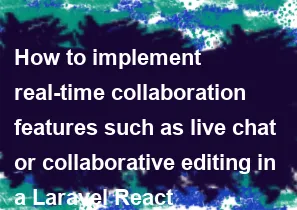
Implementing real-time collaboration features such as live chat or collaborative editing in a Laravel React application typically involves using technologies like WebSockets for real-time communication and synchronization. Here's a general approach you can follow:
Choose a Real-Time Communication Technology: You can use libraries like Socket.io or Pusher for real-time communication between clients and the server. Laravel Echo and Socket.io are good choices for Laravel applications.
Setup Laravel Echo: Laravel Echo is a JavaScript library that makes it painless to subscribe to channels and listen for events broadcast by Laravel. You can install it via npm:
phpnpm install laravel-echo pusher-jsThen, configure it in your Laravel application to use your preferred broadcaster (Pusher, Redis, etc.).
Create Channels and Events: Define channels and events in your Laravel application to handle real-time communication. For example, you might have a
ChatMessageSentevent that gets broadcasted when a new message is sent.Implement Real-Time Features in React: In your React components, use Laravel Echo to subscribe to channels and listen for events. When an event is received, update the UI accordingly. For example, in a chat application, you might update the chat window when a new message is received.
Collaborative Editing: For collaborative editing, you'll need to implement a mechanism to synchronize changes between multiple users in real-time. You can use libraries like ShareDB or Yjs for this purpose. These libraries provide data synchronization features that allow multiple clients to edit the same document simultaneously.
Handle Concurrent Edits: Implement conflict resolution mechanisms to handle cases where multiple users edit the same document concurrently. Strategies like Operational Transformation or Conflict-Free Replicated Data Types (CRDTs) can be used to resolve conflicts and ensure data consistency.
Security Considerations: Ensure that your real-time communication is secure. Use HTTPS for your web server and implement authentication and authorization mechanisms to prevent unauthorized access to real-time features.
Testing: Thoroughly test your real-time features to ensure they work as expected under different scenarios, such as high concurrency and network fluctuations.
By following these steps, you can implement real-time collaboration features such as live chat and collaborative editing in your Laravel React application. However, keep in mind that this is a high-level overview, and the actual implementation details may vary based on your specific requirements and architecture.
-
Popular Post
- How to optimize for Google's About This Result feature for local businesses
- How to implement multi-language support in an Express.js application
- How to handle and optimize for changes in mobile search behavior
- How to handle CORS in a Node.js application
- How to use Vue.js with a UI framework (e.g., Vuetify, Element UI)
- How to configure Laravel Telescope for monitoring and profiling API requests
- How to create a command-line tool using the Commander.js library in Node.js
- How to implement code splitting in a React.js application
- How to use the AWS SDK for Node.js to interact with various AWS services
- How to use the Node.js Stream API for efficient data processing
- How to implement a cookie parser middleware in Node.js
- How to implement WebSockets for real-time communication in React
-
Latest Post
- How to implement a dynamic form with dynamic field styling based on user input in Next.js
- How to create a custom hook for handling user interactions with the browser's device motion in Next.js
- How to create a custom hook for handling user interactions with the browser's battery status in Next.js
- How to implement a dynamic form with dynamic field visibility based on user input in Next.js
- How to implement a dynamic form with real-time collaboration features in Next.js
- How to create a custom hook for handling user interactions with the browser's media devices in Next.js
- How to use the useSWRInfinite hook for paginating data with a custom loading indicator in Next.js
- How to create a custom hook for handling user interactions with the browser's network status in Next.js
- How to create a custom hook for handling user interactions with the browser's location in Next.js
- How to implement a dynamic form with multi-language support in Next.js
- How to create a custom hook for handling user interactions with the browser's ambient light sensor in Next.js
- How to use the useHover hook for creating interactive image zoom effects in Next.js