How to implement data synchronization and conflict resolution in a multi-user Laravel React application
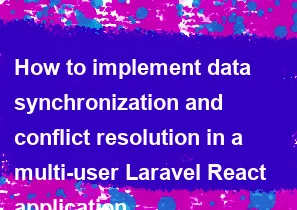
Implementing data synchronization and conflict resolution in a multi-user Laravel React application involves several steps. Here's a general guide to help you get started:
Real-time Communication:
- Use a real-time communication protocol like WebSockets to establish a persistent connection between the server and clients. Laravel Echo and Pusher are popular choices for this purpose.
Laravel Broadcasting:
- Set up Laravel Broadcasting to broadcast events to connected clients. Laravel supports broadcasting events to various channels, and you can use these events to notify clients about changes in the data.
php// Example: Broadcasting an event broadcast(new YourEvent($data));React Real-time Integration:
- In your React application, use a library like Laravel Echo or socket.io-client to listen for the broadcasted events and update the UI accordingly.
javascript// Example: Listening for a broadcasted event in React Echo.channel('channel-name') .listen('YourEvent', (data) => { // Update the UI or trigger a data fetch });Conflict Detection:
- Implement conflict detection by adding timestamps or version numbers to your database records. When a record is updated, include the timestamp or version number in the broadcasted event.
Conflict Resolution:
- Define a strategy for conflict resolution. One common approach is to use "last-write-wins" or merge conflicts manually. When a conflict is detected, notify the user and provide options for resolving the conflict.
Optimistic UI Updates:
- Implement optimistic UI updates to provide a smoother user experience. Update the UI optimistically as soon as the user initiates an action, and if conflicts occur during synchronization, handle them gracefully.
Transaction Handling:
- Ensure that database transactions are used appropriately in your Laravel application to maintain data integrity. Rollback transactions if conflicts are detected during the update process.
Server-Side Validation:
- Implement server-side validation to ensure that incoming data meets the required business rules and constraints. This helps prevent conflicts resulting from invalid data.
Conflict Resolution UI:
- Design a user-friendly interface for resolving conflicts. This may involve displaying a side-by-side comparison of conflicting data and allowing the user to choose which changes to keep.
Logging and Monitoring:
- Implement logging and monitoring mechanisms to keep track of conflicts and resolutions. This can be useful for auditing and troubleshooting.
Remember that the specifics of implementation may vary based on your application's requirements. Always consider the specific needs of your project and user workflow when implementing data synchronization and conflict resolution.
-
Popular Post
- How to optimize for Google's About This Result feature for local businesses
- How to implement multi-language support in an Express.js application
- How to handle and optimize for changes in mobile search behavior
- How to handle CORS in a Node.js application
- How to use Vue.js with a UI framework (e.g., Vuetify, Element UI)
- How to configure Laravel Telescope for monitoring and profiling API requests
- How to create a command-line tool using the Commander.js library in Node.js
- How to implement code splitting in a React.js application
- How to use the AWS SDK for Node.js to interact with various AWS services
- How to use the Node.js Stream API for efficient data processing
- How to implement a cookie parser middleware in Node.js
- How to implement WebSockets for real-time communication in React
-
Latest Post
- How to implement a dynamic form with dynamic field styling based on user input in Next.js
- How to create a custom hook for handling user interactions with the browser's device motion in Next.js
- How to create a custom hook for handling user interactions with the browser's battery status in Next.js
- How to implement a dynamic form with dynamic field visibility based on user input in Next.js
- How to implement a dynamic form with real-time collaboration features in Next.js
- How to create a custom hook for handling user interactions with the browser's media devices in Next.js
- How to use the useSWRInfinite hook for paginating data with a custom loading indicator in Next.js
- How to create a custom hook for handling user interactions with the browser's network status in Next.js
- How to create a custom hook for handling user interactions with the browser's location in Next.js
- How to implement a dynamic form with multi-language support in Next.js
- How to create a custom hook for handling user interactions with the browser's ambient light sensor in Next.js
- How to use the useHover hook for creating interactive image zoom effects in Next.js