How to implement data pagination and lazy loading in React with Laravel backend
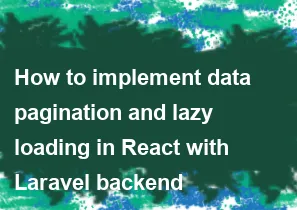
Implementing data pagination and lazy loading in a React application with a Laravel backend involves several steps. The general idea is to request and display a subset of data at a time, improving the user experience by reducing the initial load time. Here's a step-by-step guide:
Laravel Backend:
Modify API Routes:
- Create an API route for fetching paginated data.
php// routes/api.php Route::get('/items', 'ItemController@index');Controller Logic:
- Implement the logic in the controller to handle paginated data retrieval.
php// app/Http/Controllers/ItemController.php use App\Models\Item; public function index(Request $request) { $perPage = $request->input('per_page', 10); $items = Item::paginate($perPage); return response()->json($items); }
React Frontend:
Install Axios:
- Axios is a popular HTTP client for making API requests. Install it if you haven't already.
bashnpm install axiosCreate a React Component:
- Create a React component to fetch and display paginated data.
jsx// src/components/ItemsList.js import React, { useState, useEffect } from 'react'; import axios from 'axios'; const ItemsList = () => { const [items, setItems] = useState([]); const [page, setPage] = useState(1); useEffect(() => { // Fetch data from the backend axios.get(`http://your-api-url/items?page=${page}`) .then(response => setItems(response.data.data)) .catch(error => console.error(error)); }, [page]); return ( <div> {/* Render items here */} {items.map(item => ( <div key={item.id}>{item.name}</div> ))} {/* Pagination controls */} <button onClick={() => setPage(page - 1)} disabled={page === 1}>Previous</button> <button onClick={() => setPage(page + 1)}>Next</button> </div> ); }; export default ItemsList;Adjust the API URL accordingly based on your Laravel backend setup.
Lazy Loading (Optional):
- If you want to implement lazy loading (load more items as the user scrolls), you can use libraries like
react-infinite-scroll-component.
bashnpm install react-infinite-scroll-componentjsx// src/components/ItemsList.js import InfiniteScroll from 'react-infinite-scroll-component'; // Wrap the items rendering with InfiniteScroll component return ( <InfiniteScroll dataLength={items.length} next={() => setPage(page + 1)} hasMore={true} // Check if there are more items to load loader={<h4>Loading...</h4>} > {/* Render items here */} {items.map(item => ( <div key={item.id}>{item.name}</div> ))} </InfiniteScroll> );- If you want to implement lazy loading (load more items as the user scrolls), you can use libraries like
Styling and UI Improvements:
- Style your component, add loading spinners, and handle UI based on your application requirements.
Testing:
- Test your React component to ensure that pagination and lazy loading work as expected.
Remember to adjust the code according to your specific project structure and requirements.
-
Popular Post
- How to optimize for Google's About This Result feature for local businesses
- How to implement multi-language support in an Express.js application
- How to handle and optimize for changes in mobile search behavior
- How to handle CORS in a Node.js application
- How to use Vue.js with a UI framework (e.g., Vuetify, Element UI)
- How to configure Laravel Telescope for monitoring and profiling API requests
- How to create a command-line tool using the Commander.js library in Node.js
- How to implement code splitting in a React.js application
- How to use the AWS SDK for Node.js to interact with various AWS services
- How to use the Node.js Stream API for efficient data processing
- How to implement a cookie parser middleware in Node.js
- How to implement WebSockets for real-time communication in React
-
Latest Post
- How to implement a dynamic form with dynamic field styling based on user input in Next.js
- How to create a custom hook for handling user interactions with the browser's device motion in Next.js
- How to create a custom hook for handling user interactions with the browser's battery status in Next.js
- How to implement a dynamic form with dynamic field visibility based on user input in Next.js
- How to implement a dynamic form with real-time collaboration features in Next.js
- How to create a custom hook for handling user interactions with the browser's media devices in Next.js
- How to use the useSWRInfinite hook for paginating data with a custom loading indicator in Next.js
- How to create a custom hook for handling user interactions with the browser's network status in Next.js
- How to create a custom hook for handling user interactions with the browser's location in Next.js
- How to implement a dynamic form with multi-language support in Next.js
- How to create a custom hook for handling user interactions with the browser's ambient light sensor in Next.js
- How to use the useHover hook for creating interactive image zoom effects in Next.js