How to use Laravel Echo with ReactJS for real-time notifications
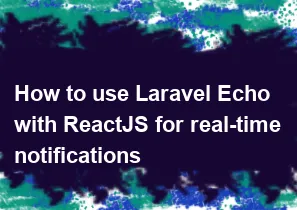
To use Laravel Echo with ReactJS for real-time notifications, you'll need to follow a series of steps. Laravel Echo is a library that makes it easy to work with WebSockets and broadcast events in real-time. Here's a general guide on how to set up Laravel Echo with ReactJS:
1. Set Up Laravel Broadcasting
First, make sure you have Laravel Echo and the broadcasting system installed in your Laravel project. This usually involves configuring a broadcasting driver like Pusher, Redis, or another supported driver.
Update your
.envfile with the necessary broadcasting configuration. For example, if you are using Pusher, you might have something like this:envBROADCAST_DRIVER=pusher PUSHER_APP_ID=your-app-id PUSHER_APP_KEY=your-app-key PUSHER_APP_SECRET=your-app-secret PUSHER_APP_CLUSTER=your-app-clusterSet up event broadcasting. Create an event (e.g.,
NotificationEvent) that you want to broadcast. In the event class, make sure to implement theShouldBroadcastinterface.phpuse Illuminate\Contracts\Broadcasting\ShouldBroadcast; class NotificationEvent implements ShouldBroadcast { // Your event code here }
2. Install and Configure Laravel Echo
Install Laravel Echo using npm:
bashnpm install --save laravel-echo pusher-jsIn your
bootstrap.jsfile, configure Laravel Echo to use the broadcasting service you've set up:javascriptimport Echo from 'laravel-echo'; window.Pusher = require('pusher-js'); window.Echo = new Echo({ broadcaster: 'pusher', key: process.env.MIX_PUSHER_APP_KEY, cluster: process.env.MIX_PUSHER_APP_CLUSTER, encrypted: true, });Make sure your
.envfile contains the necessaryMIX_PUSHER_APP_KEYandMIX_PUSHER_APP_CLUSTERvalues.
3. Broadcast the Event in Laravel
Wherever you want to broadcast the event (e.g., in a controller, a job, etc.), use the
eventfunction:phpevent(new NotificationEvent($data));
4. Set Up ReactJS to Listen for Events
Install the necessary packages:
bashnpm install --save laravel-echo react-laravel-echoIn your ReactJS component, configure Laravel Echo to listen for the event:
jsximport React, { useEffect } from 'react'; import Echo from 'laravel-echo'; import LaravelEcho from 'react-laravel-echo'; const YourComponent = () => { useEffect(() => { const echo = new Echo({ broadcaster: 'pusher', key: process.env.MIX_PUSHER_APP_KEY, cluster: process.env.MIX_PUSHER_APP_CLUSTER, encrypted: true, }); echo.channel('your-channel-name').notification((notification) => { // Handle the incoming notification console.log('New Notification:', notification); }); return () => { // Clean up the Echo instance if needed echo.disconnect(); }; }, []); return ( // Your component code here ); }; export default LaravelEcho(YourComponent);Replace
'your-channel-name'with the channel you've configured in your Laravel application.
5. Display Real-time Notifications
- Update your component's state or use a global state management solution (like Redux) to manage and display real-time notifications.
That's it! With these steps, you should have Laravel Echo set up with ReactJS for real-time notifications. Adjust the code according to your specific requirements and application structure.
-
Popular Post
- How to optimize for Google's About This Result feature for local businesses
- How to implement multi-language support in an Express.js application
- How to handle and optimize for changes in mobile search behavior
- How to handle CORS in a Node.js application
- How to use Vue.js with a UI framework (e.g., Vuetify, Element UI)
- How to configure Laravel Telescope for monitoring and profiling API requests
- How to create a command-line tool using the Commander.js library in Node.js
- How to implement code splitting in a React.js application
- How to use the AWS SDK for Node.js to interact with various AWS services
- How to use the Node.js Stream API for efficient data processing
- How to implement a cookie parser middleware in Node.js
- How to implement WebSockets for real-time communication in React
-
Latest Post
- How to implement a dynamic form with dynamic field styling based on user input in Next.js
- How to create a custom hook for handling user interactions with the browser's device motion in Next.js
- How to create a custom hook for handling user interactions with the browser's battery status in Next.js
- How to implement a dynamic form with dynamic field visibility based on user input in Next.js
- How to implement a dynamic form with real-time collaboration features in Next.js
- How to create a custom hook for handling user interactions with the browser's media devices in Next.js
- How to use the useSWRInfinite hook for paginating data with a custom loading indicator in Next.js
- How to create a custom hook for handling user interactions with the browser's network status in Next.js
- How to create a custom hook for handling user interactions with the browser's location in Next.js
- How to implement a dynamic form with multi-language support in Next.js
- How to create a custom hook for handling user interactions with the browser's ambient light sensor in Next.js
- How to use the useHover hook for creating interactive image zoom effects in Next.js