How to use Laravel's Telescope for debugging ReactJS applications
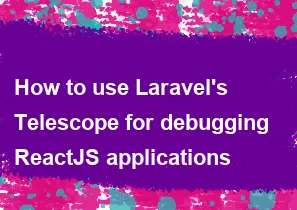
Laravel's Telescope is primarily designed for debugging and monitoring Laravel applications, and it may not have direct support for debugging ReactJS applications. However, you can still use Telescope in conjunction with other tools to debug ReactJS applications within a Laravel project. Here's a general guide on how you can achieve this:
Set Up Laravel Telescope: Make sure you have Laravel Telescope installed and configured in your Laravel project. You can install it using Composer:
bashcomposer require laravel/telescope php artisan telescope:install php artisan migrateFollow the instructions in the Laravel Telescope documentation to configure and set it up properly: Laravel Telescope Documentation
Integrate ReactJS with Laravel: Ensure that your ReactJS application is integrated with your Laravel project. This might involve setting up routes, controllers, and views to serve your ReactJS application. Laravel Mix can be helpful for compiling and managing your assets.
Use Browser Developer Tools: For debugging ReactJS applications, rely on your browser's developer tools (e.g., Chrome DevTools). They provide robust features for debugging JavaScript, including React components. You can inspect the React component tree, view and modify state and props, and set breakpoints in your JavaScript code.
Log Data to Laravel Telescope: While Telescope may not provide direct support for ReactJS, you can still log relevant information to Telescope from your Laravel backend. For example, you can use Laravel's logging facilities to log information about API requests, responses, or any relevant server-side data.
php\Illuminate\Support\Facades\Log::info('Some information to log');Custom Logging for ReactJS: Implement custom logging in your ReactJS code. You can use the
consoleobject to log messages, warnings, and errors. These logs will be visible in your browser's developer console.javascriptconsole.log('Logging some information from ReactJS');Integrate External Logging Tools: Consider using external logging tools like Sentry or LogRocket for more comprehensive logging and debugging features specific to the client-side code. These tools can capture errors, user interactions, and other events in your ReactJS application.
Testing and QA: Implement thorough testing for both your Laravel backend and ReactJS frontend. This includes unit tests, integration tests, and end-to-end tests to catch and fix issues early in the development process.
Remember that while Laravel Telescope is excellent for server-side debugging in a Laravel application, debugging client-side code (ReactJS) typically involves using browser developer tools and other specialized tools for frontend development. Always prioritize testing and keep your development environment well-monitored and optimized.
-
Popular Post
- How to optimize for Google's About This Result feature for local businesses
- How to implement multi-language support in an Express.js application
- How to handle and optimize for changes in mobile search behavior
- How to handle CORS in a Node.js application
- How to use Vue.js with a UI framework (e.g., Vuetify, Element UI)
- How to configure Laravel Telescope for monitoring and profiling API requests
- How to create a command-line tool using the Commander.js library in Node.js
- How to implement code splitting in a React.js application
- How to use the AWS SDK for Node.js to interact with various AWS services
- How to use the Node.js Stream API for efficient data processing
- How to implement a cookie parser middleware in Node.js
- How to implement WebSockets for real-time communication in React
-
Latest Post
- How to implement a dynamic form with dynamic field styling based on user input in Next.js
- How to create a custom hook for handling user interactions with the browser's device motion in Next.js
- How to create a custom hook for handling user interactions with the browser's battery status in Next.js
- How to implement a dynamic form with dynamic field visibility based on user input in Next.js
- How to implement a dynamic form with real-time collaboration features in Next.js
- How to create a custom hook for handling user interactions with the browser's media devices in Next.js
- How to use the useSWRInfinite hook for paginating data with a custom loading indicator in Next.js
- How to create a custom hook for handling user interactions with the browser's network status in Next.js
- How to create a custom hook for handling user interactions with the browser's location in Next.js
- How to implement a dynamic form with multi-language support in Next.js
- How to create a custom hook for handling user interactions with the browser's ambient light sensor in Next.js
- How to use the useHover hook for creating interactive image zoom effects in Next.js