How to implement a dynamic knowledge base or documentation system in Laravel and ReactJS
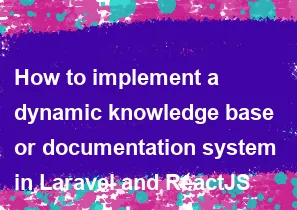
Implementing a dynamic knowledge base or documentation system involves both backend and frontend development. Laravel can be used for the backend, and ReactJS for the frontend. Here's a basic outline to guide you through the process:
Backend (Laravel):
Set up Laravel Project:
- Install Laravel using Composer if not already installed.
bashcomposer create-project --prefer-dist laravel/laravel your-knowledge-baseDatabase Configuration:
- Configure your database settings in the
.envfile.
- Configure your database settings in the
Model and Migration:
- Create a model and migration for your documentation articles.
bashphp artisan make:model Documentation -mDatabase Migration:
- Define the structure of your
documentationtable in the generated migration file and migrate the database.
bashphp artisan migrate- Define the structure of your
API Routes:
- Define API routes in
routes/api.phpfor fetching documentation articles.
phpRoute::get('/documentation', 'DocumentationController@index');- Define API routes in
Controller:
- Create a controller to handle API requests.
bashphp artisan make:controller DocumentationController- Implement necessary methods in the controller.
Seeding Data (Optional):
- Seed the database with some sample documentation data using Laravel seeders.
Frontend (ReactJS):
Set up React App:
- Create a new React app using Create React App or your preferred method.
bashnpx create-react-app knowledge-base-appComponent Structure:
- Create components for displaying documentation articles, navigation, etc.
API Integration:
- Use
axiosorfetchto make API calls to your Laravel backend and fetch documentation data.
- Use
Routing:
- Implement routing using
react-router-domor a similar library to navigate between different documentation articles.
- Implement routing using
State Management:
- Consider using React context or a state management library (e.g., Redux) to manage the state of your application.
Styling:
- Style your components using CSS or a CSS-in-JS solution.
Search and Filter:
- Implement search and filter functionality to make it easier for users to find relevant documentation.
Responsive Design:
- Ensure your knowledge base is responsive for different screen sizes.
Additional Features (Optional):
User Authentication:
- Implement user authentication to allow certain users to create, edit, or delete documentation articles.
Markdown Support:
- If you want to support rich text formatting, consider using a Markdown parser to render documentation content.
Versioning:
- Implement versioning for documentation articles to keep track of changes over time.
Comments and Feedback:
- Allow users to leave comments or provide feedback on documentation articles.
Deployment:
- Deploy your Laravel backend and ReactJS frontend to your preferred hosting platform.
This is a high-level overview, and the actual implementation details may vary based on your specific requirements. Make sure to refer to the Laravel and ReactJS documentation for more detailed information on specific features and best practices.
-
Popular Post
- How to optimize for Google's About This Result feature for local businesses
- How to implement multi-language support in an Express.js application
- How to handle and optimize for changes in mobile search behavior
- How to handle CORS in a Node.js application
- How to use Vue.js with a UI framework (e.g., Vuetify, Element UI)
- How to configure Laravel Telescope for monitoring and profiling API requests
- How to create a command-line tool using the Commander.js library in Node.js
- How to implement code splitting in a React.js application
- How to use the AWS SDK for Node.js to interact with various AWS services
- How to use the Node.js Stream API for efficient data processing
- How to implement a cookie parser middleware in Node.js
- How to implement WebSockets for real-time communication in React
-
Latest Post
- How to implement a dynamic form with dynamic field styling based on user input in Next.js
- How to create a custom hook for handling user interactions with the browser's device motion in Next.js
- How to create a custom hook for handling user interactions with the browser's battery status in Next.js
- How to implement a dynamic form with dynamic field visibility based on user input in Next.js
- How to implement a dynamic form with real-time collaboration features in Next.js
- How to create a custom hook for handling user interactions with the browser's media devices in Next.js
- How to use the useSWRInfinite hook for paginating data with a custom loading indicator in Next.js
- How to create a custom hook for handling user interactions with the browser's network status in Next.js
- How to create a custom hook for handling user interactions with the browser's location in Next.js
- How to implement a dynamic form with multi-language support in Next.js
- How to create a custom hook for handling user interactions with the browser's ambient light sensor in Next.js
- How to use the useHover hook for creating interactive image zoom effects in Next.js