How to use Laravel Scout for full-text search in a ReactJS application
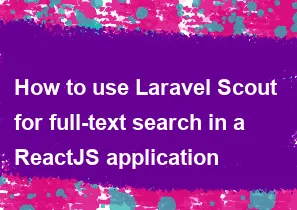
Laravel Scout is a package that provides a simple, driver-based solution for adding full-text search to your Eloquent models. To use Laravel Scout for full-text search in a ReactJS application, you'll need to follow these general steps:
Step 1: Set Up Laravel Scout
Install Scout:
bashcomposer require laravel/scoutPublish the Configuration:
bashphp artisan vendor:publish --provider="Laravel\Scout\ScoutServiceProvider"Choose and Configure a Search Driver: Laravel Scout supports multiple search engines, such as Algolia, Elasticsearch, and Meilisearch. Choose the one that fits your requirements and configure it in the
config/scout.phpfile.Index Your Models: In your Eloquent model, implement the
Searchabletrait.phpuse Laravel\Scout\Searchable; class YourModel extends Model { use Searchable; }Run
php artisan scout:import "App\Models\YourModel"to index your existing records.
Step 2: Set Up API Endpoints
Create API endpoints in your Laravel application to handle search requests.
php// routes/api.php
Route::get('/search', 'SearchController@search');
Create a SearchController with a search method.
php// app/Http/Controllers/SearchController.php
use App\Models\YourModel;
use Illuminate\Http\Request;
class SearchController extends Controller
{
public function search(Request $request)
{
$query = $request->input('query');
$results = YourModel::search($query)->get();
return response()->json($results);
}
}
Step 3: Build the ReactJS Frontend
Set Up Your React App: Set up a ReactJS application using Create React App or your preferred method.
Create a Search Component: Create a component for your search functionality. This component will interact with the Laravel API endpoint.
jsx// src/components/Search.js
import React, { useState } from 'react';
const Search = () => {
const [query, setQuery] = useState('');
const [results, setResults] = useState([]);
const handleSearch = async () => {
try {
const response = await fetch(`/api/search?query=${query}`);
const data = await response.json();
setResults(data);
} catch (error) {
console.error('Error fetching search results:', error);
}
};
return (
<div>
<input
type="text"
placeholder="Search..."
value={query}
onChange={(e) => setQuery(e.target.value)}
/>
<button onClick={handleSearch}>Search</button>
<ul>
{results.map((result) => (
<li key={result.id}>{result.name}</li>
// Adjust the properties based on your model
))}
</ul>
</div>
);
};
export default Search;
- Integrate the Search Component:
Integrate the
Searchcomponent into your main application.
jsx// src/App.js
import React from 'react';
import Search from './components/Search';
const App = () => {
return (
<div>
<h1>React Laravel Scout Search</h1>
<Search />
</div>
);
};
export default App;
Step 4: Run Your Applications
Run Laravel: Start your Laravel development server:
bashphp artisan serveRun React App: Start your React development server:
bashnpm start
Visit http://localhost:3000 (or the URL specified by your React app) to see your React application with the Laravel Scout full-text search functionality.
Remember to adjust the code based on your specific models and requirements. The example assumes a basic setup, and you may need to customize it according to your application structure.
-
Popular Post
- How to optimize for Google's About This Result feature for local businesses
- How to implement multi-language support in an Express.js application
- How to handle and optimize for changes in mobile search behavior
- How to handle CORS in a Node.js application
- How to use Vue.js with a UI framework (e.g., Vuetify, Element UI)
- How to configure Laravel Telescope for monitoring and profiling API requests
- How to create a command-line tool using the Commander.js library in Node.js
- How to implement code splitting in a React.js application
- How to use the AWS SDK for Node.js to interact with various AWS services
- How to use the Node.js Stream API for efficient data processing
- How to implement a cookie parser middleware in Node.js
- How to implement WebSockets for real-time communication in React
-
Latest Post
- How to implement a dynamic form with dynamic field styling based on user input in Next.js
- How to create a custom hook for handling user interactions with the browser's device motion in Next.js
- How to create a custom hook for handling user interactions with the browser's battery status in Next.js
- How to implement a dynamic form with dynamic field visibility based on user input in Next.js
- How to implement a dynamic form with real-time collaboration features in Next.js
- How to create a custom hook for handling user interactions with the browser's media devices in Next.js
- How to use the useSWRInfinite hook for paginating data with a custom loading indicator in Next.js
- How to create a custom hook for handling user interactions with the browser's network status in Next.js
- How to create a custom hook for handling user interactions with the browser's location in Next.js
- How to implement a dynamic form with multi-language support in Next.js
- How to create a custom hook for handling user interactions with the browser's ambient light sensor in Next.js
- How to use the useHover hook for creating interactive image zoom effects in Next.js