How to implement a custom hook for handling form reset in Next.js
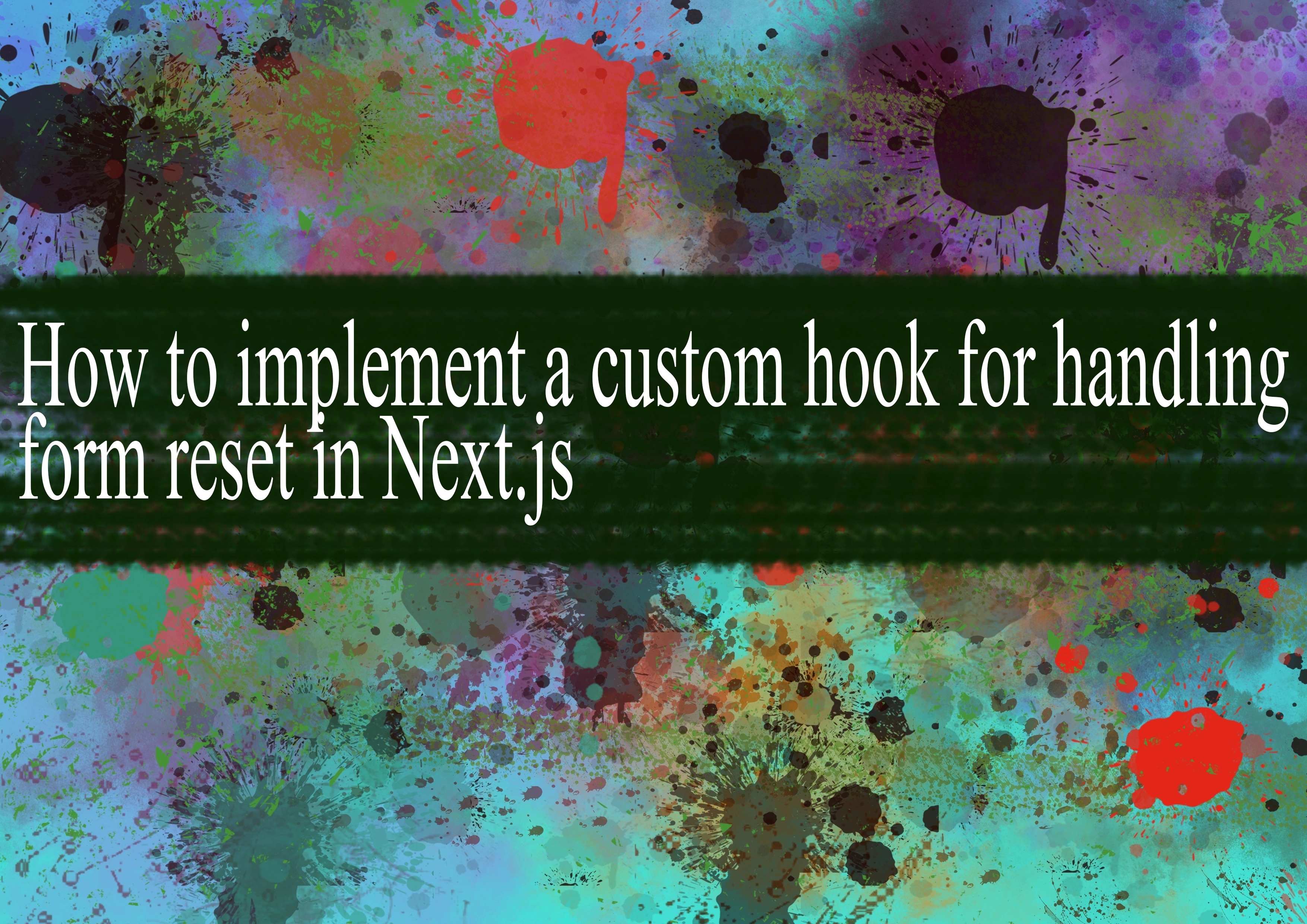
To implement a custom hook for handling form reset in Next.js, you can follow these general steps:
- Create a new file for your custom hook, for example,
useFormReset.js.
jsx// useFormReset.js
import { useState } from 'react';
const useFormReset = () => {
const [formState, setFormState] = useState({});
const resetForm = () => {
setFormState({});
};
const handleChange = (fieldName, value) => {
setFormState((prevFormState) => ({
...prevFormState,
[fieldName]: value,
}));
};
return {
formState,
handleChange,
resetForm,
};
};
export default useFormReset;
- Now, you can use this custom hook in your Next.js component.
jsx// YourComponent.js
import React from 'react';
import useFormReset from '../path/to/useFormReset';
const YourComponent = () => {
const { formState, handleChange, resetForm } = useFormReset();
const handleSubmit = (e) => {
e.preventDefault();
// Handle form submission with formState values
console.log('Form submitted with:', formState);
};
return (
<form onSubmit={handleSubmit}>
<label>
Name:
<input
type="text"
value={formState.name || ''}
onChange={(e) => handleChange('name', e.target.value)}
/>
</label>
<br />
<label>
Email:
<input
type="email"
value={formState.email || ''}
onChange={(e) => handleChange('email', e.target.value)}
/>
</label>
<br />
<button type="submit">Submit</button>
<button type="button" onClick={resetForm}>
Reset
</button>
</form>
);
};
export default YourComponent;
Now, you can use the YourComponent in your Next.js pages, and it will have the form reset functionality through the resetForm function provided by the custom hook.
-
Popular Post
- How to implement multi-language support in an Express.js application
- How to handle and optimize for changes in mobile search behavior
- How to optimize for Google's About This Result feature for local businesses
- How to handle CORS in a Node.js application
- How to configure Laravel Telescope for monitoring and profiling API requests
- How to use Vue.js with a UI framework (e.g., Vuetify, Element UI)
- How to create a command-line tool using the Commander.js library in Node.js
- How to implement code splitting in a React.js application
- How to use the AWS SDK for Node.js to interact with various AWS services
- How to use the Node.js Stream API for efficient data processing
- How to implement a cookie parser middleware in Node.js
- How to implement WebSockets for real-time communication in React
-
Latest Post
- How to implement a dynamic form with dynamic field styling based on user input in Next.js
- How to create a custom hook for handling user interactions with the browser's device motion in Next.js
- How to create a custom hook for handling user interactions with the browser's battery status in Next.js
- How to implement a dynamic form with dynamic field visibility based on user input in Next.js
- How to implement a dynamic form with real-time collaboration features in Next.js
- How to create a custom hook for handling user interactions with the browser's media devices in Next.js
- How to use the useSWRInfinite hook for paginating data with a custom loading indicator in Next.js
- How to create a custom hook for handling user interactions with the browser's network status in Next.js
- How to create a custom hook for handling user interactions with the browser's location in Next.js
- How to implement a dynamic form with multi-language support in Next.js
- How to create a custom hook for handling user interactions with the browser's ambient light sensor in Next.js
- How to use the useHover hook for creating interactive image zoom effects in Next.js