How to implement a date picker in Next.js
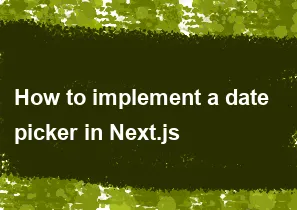
Implementing a date picker in Next.js involves using a third-party library for the UI components and managing the state of the selected date in your React component. One popular library for date picking in React applications is react-datepicker. Here's a step-by-step guide on how to implement a date picker in a Next.js project using react-datepicker:
Step 1: Create a new Next.js project
If you haven't already set up a Next.js project, you can do so using the following commands:
bashnpx create-next-app my-nextjs-app
cd my-nextjs-app
Step 2: Install the required dependencies
Install react-datepicker and any other necessary dependencies by running the following command:
bashnpm install react-datepicker date-fns
Step 3: Create a new component for the date picker
Create a new file, for example, DatePicker.js, in the components directory. Add the following code to set up the date picker:
jsx// components/DatePicker.js
import React, { useState } from 'react';
import DatePicker from 'react-datepicker';
import 'react-datepicker/dist/react-datepicker.css';
const CustomDatePicker = () => {
const [selectedDate, setSelectedDate] = useState(null);
const handleDateChange = (date) => {
setSelectedDate(date);
};
return (
<DatePicker
selected={selectedDate}
onChange={handleDateChange}
dateFormat="dd/MM/yyyy" // customize the date format
/>
);
};
export default CustomDatePicker;
Step 4: Use the date picker component in your pages
In the page where you want to use the date picker, import the DatePicker component and include it in your page JSX:
jsx// pages/index.js
import React from 'react';
import CustomDatePicker from '../components/DatePicker';
const Home = () => {
return (
<div>
<h1>Next.js Date Picker Example</h1>
<CustomDatePicker />
</div>
);
};
export default Home;
Step 5: Run your Next.js app
Start your Next.js app to see the date picker in action:
bashnpm run dev
Visit http://localhost:3000 in your browser, and you should see your Next.js app with the date picker.
Note: Make sure to customize the code according to your specific requirements, and you may explore additional options provided by the react-datepicker library for further customization.
-
Popular Post
- How to implement multi-language support in an Express.js application
- How to handle and optimize for changes in mobile search behavior
- How to optimize for Google's About This Result feature for local businesses
- How to handle CORS in a Node.js application
- How to configure Laravel Telescope for monitoring and profiling API requests
- How to use Vue.js with a UI framework (e.g., Vuetify, Element UI)
- How to create a command-line tool using the Commander.js library in Node.js
- How to implement code splitting in a React.js application
- How to use the AWS SDK for Node.js to interact with various AWS services
- How to use the Node.js Stream API for efficient data processing
- How to implement a cookie parser middleware in Node.js
- How to implement WebSockets for real-time communication in React
-
Latest Post
- How to implement a dynamic form with dynamic field styling based on user input in Next.js
- How to create a custom hook for handling user interactions with the browser's device motion in Next.js
- How to create a custom hook for handling user interactions with the browser's battery status in Next.js
- How to implement a dynamic form with dynamic field visibility based on user input in Next.js
- How to implement a dynamic form with real-time collaboration features in Next.js
- How to create a custom hook for handling user interactions with the browser's media devices in Next.js
- How to use the useSWRInfinite hook for paginating data with a custom loading indicator in Next.js
- How to create a custom hook for handling user interactions with the browser's network status in Next.js
- How to create a custom hook for handling user interactions with the browser's location in Next.js
- How to implement a dynamic form with multi-language support in Next.js
- How to create a custom hook for handling user interactions with the browser's ambient light sensor in Next.js
- How to use the useHover hook for creating interactive image zoom effects in Next.js