How to implement a dynamic form with autocomplete suggestions in Next.js
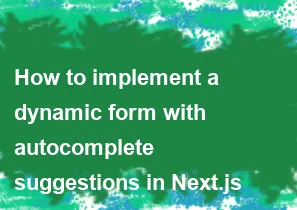
Implementing a dynamic form with autocomplete suggestions in Next.js involves several steps. Here's a basic outline of how you can achieve this:
Set up your Next.js project: Make sure you have a Next.js project set up. You can create one using
create-next-appor your preferred method.Install necessary packages: You'll need to install certain packages to implement autocomplete functionality. You can use libraries like
react-autosuggestorreact-selectfor this purpose. Install them using npm or yarn:
bashnpm install react-autosuggest
# or
yarn add react-autosuggest
Create your form component: Create a React component for your form. This component will render the input fields where users can enter their data.
Implement autocomplete functionality: Using the package you installed (e.g.,
react-autosuggest), implement autocomplete functionality for the input fields in your form. This usually involves providing a list of suggestions based on user input and updating the suggestions as the user types.Fetch suggestions from an API (optional): If you want to provide dynamic suggestions based on data from an API, you'll need to make AJAX requests to fetch suggestions as the user types. You can use Next.js's built-in
fetchor any other HTTP client library like Axios for this purpose.Handle form submission: Implement the logic to handle form submission. This might involve sending the form data to a server or processing it locally within your Next.js application.
Here's a simple example of how your form component might look:
jsximport React, { useState } from 'react';
import Autosuggest from 'react-autosuggest';
const FormWithAutocomplete = () => {
const [value, setValue] = useState('');
const [suggestions, setSuggestions] = useState([]);
// Fetch suggestions from API based on user input
const fetchSuggestions = async (inputValue) => {
// Implement your API call logic here
// Example using fetch:
const response = await fetch(`/api/suggestions?query=${inputValue}`);
const data = await response.json();
setSuggestions(data.suggestions);
};
// Render suggestion item
const renderSuggestion = (suggestion) => (
<div>{suggestion.name}</div>
);
return (
<form>
<Autosuggest
suggestions={suggestions}
onSuggestionsFetchRequested={({ value }) => fetchSuggestions(value)}
onSuggestionsClearRequested={() => setSuggestions([])}
getSuggestionValue={(suggestion) => suggestion.name}
renderSuggestion={renderSuggestion}
inputProps={{
value,
onChange: (_, { newValue }) => setValue(newValue),
placeholder: 'Type something...',
}}
/>
<button type="submit">Submit</button>
</form>
);
};
export default FormWithAutocomplete;
In this example, react-autosuggest is used for autocomplete functionality, and suggestions are fetched from an API when the user types in the input field. You would need to replace the placeholder API endpoint (/api/suggestions) with your actual API endpoint that returns suggestions based on user input.
-
Popular Post
- How to optimize for Google's About This Result feature for local businesses
- How to implement multi-language support in an Express.js application
- How to handle and optimize for changes in mobile search behavior
- How to handle CORS in a Node.js application
- How to use Vue.js with a UI framework (e.g., Vuetify, Element UI)
- How to configure Laravel Telescope for monitoring and profiling API requests
- How to create a command-line tool using the Commander.js library in Node.js
- How to implement code splitting in a React.js application
- How to use the AWS SDK for Node.js to interact with various AWS services
- How to use the Node.js Stream API for efficient data processing
- How to implement a cookie parser middleware in Node.js
- How to implement WebSockets for real-time communication in React
-
Latest Post
- How to implement a dynamic form with dynamic field styling based on user input in Next.js
- How to create a custom hook for handling user interactions with the browser's device motion in Next.js
- How to create a custom hook for handling user interactions with the browser's battery status in Next.js
- How to implement a dynamic form with dynamic field visibility based on user input in Next.js
- How to implement a dynamic form with real-time collaboration features in Next.js
- How to create a custom hook for handling user interactions with the browser's media devices in Next.js
- How to use the useSWRInfinite hook for paginating data with a custom loading indicator in Next.js
- How to create a custom hook for handling user interactions with the browser's network status in Next.js
- How to create a custom hook for handling user interactions with the browser's location in Next.js
- How to implement a dynamic form with multi-language support in Next.js
- How to create a custom hook for handling user interactions with the browser's ambient light sensor in Next.js
- How to use the useHover hook for creating interactive image zoom effects in Next.js